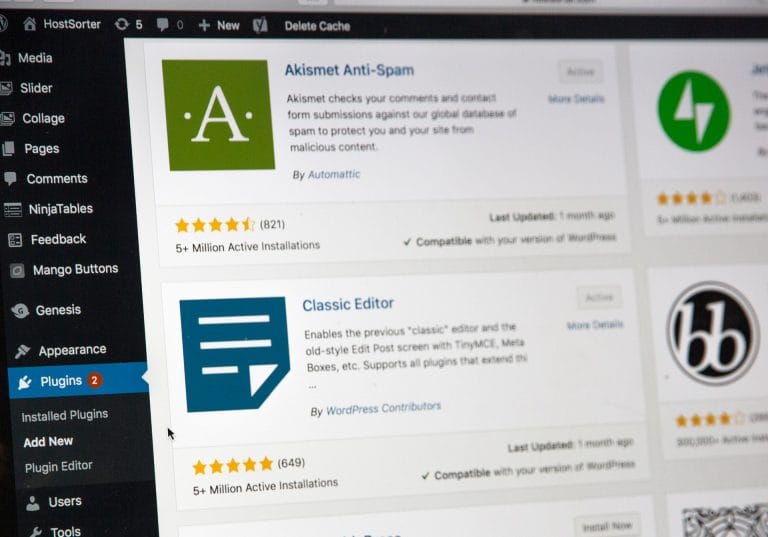Cheap hosting being used to host a business website might appear to be questionable. The use of the word cheap doesn’t often equate to quality for many products. As what’s affordable varies between budgets affordable web hosting to someone with a large budget availability isn’t always affordable for those with smaller budgets. The use cases of web hosting services also vary according to the nature of the business, so in some cased low cost web hosting is fine, and in other cases, a business will need more robust web hosting services.
There are a lot of variables involved with web hosting, websites and budgets. Making and informed decision about the type of web hosting you or your business will need can be difficult, especially if you’ve not been through a similar exercise before. This post aims to help you decide whether a low cost web hosting service is suitable for your website.
The spectrum of cheap hosting.
There are a lot of variables when it comes to web hosting, such as the amount of RAM and CPU provided. Low cost web hosting services tend to provide a lesser resource set, but you can also obtain low cost web hosting services that are powerful, but hard to use. There’s a spectrum of different types of web hosting services, so let’s break these down a bit further.
Low cost web hosting services that are very minimal.
While cheap hosting is an affordable website hosting option, they’re usually small webspace, low RAM and CPU shared hosting accounts. These are OK to use if you have a low resource usage website, and you’re not expecting a lot of traffic and the performance of your website isn’t too much of a concern. This type of hosting might be suitable for beginners wanting to learn HTML or maybe PHP, or for clubs and organisations who need a small web presence, but have a minimal budget.
Pros: Affordable website hosting
Cons: Fewer resources
Cheap hosting that’s powerful, but hard to use.
It is possible to use cloud VPS providers to operate your own web hosting server, at aa relatively low cost. Then again, you’ll need either know, or learn, how to operate your own web server (which may take a lot of time) or to pay someone to do this for you. To put things in perspective, after deploying a cloud VPS, you’re presented with a command prompt, and you have to type to do things like deploy a web server. You may also find that you have an additional cost for a web hosting application license such as cPanel. You may find that what you save in money, you loose in time, or that you have to obtain the services of a systems administrator (these guys aren’t cheap) to operate this type of service.
Pros: Low cost web hosting services with a greater amount of resources.
Cons: Much harder to use, takes time to set up, may need to pay for someone’s services.
Affordable website hosting that’s mid powered, but easy to use.
Affordable website hosting that’s mid powered is usually what’s called shared hosting. This means when you buy web hosting it’s operated from a server that contains other people’s hosting accounts as well as yours. This shared aspect means that the hosting is cheaper. The shared aspect also means that the resources of the server are all shared between the accounts it hosts.
This balance between shared resources and effectively a shared overall server cots means that you can obtain affordable website hosting that provides a reasonable resource set.
Because there are a lot of people using this server the web hosting company have usually done what they can to make this service fairly easy to use.
Shared hosting is a very common form of low cost web hosting services, and it can be used to host a variety of websites. As long as a website isn’t receiving very large amounts of traffic or the website doesn’t have a lot of processing involved (e-commerce websites for example) this type of hosting is a low cost web hosting service that provides enough resources, but not so many that you end up paying for more than you need.
Web hosting that’s easy to use, and provides a lot of resources.
This type of hosting usually takes the form of mid range cost effective hosting or managed VPS.
Higher cost shared hosting is like the shared hosting mentioned above, but each hosting account is able to use more RAM and CPU than conventional web hosting. This means that the hosting company can’t fit as many hosting accounts on the server in total. Due to this, the hosting company have to charge more as their cost per customer is greater.
VPS stands for Virtual Private Server. It’s your own server containing just your hosting account. You have a whole server’s worth of RAM and CPU dedicated to the operation of your website. The difference between this and the cloud VPS mentioned above is the managed aspect. This means that the server comes with a system administration service, and it’s often preconfigured so you don’t have to do things like install and configure a web server or database server. This does make managed cloud VPS more expensive than unmanaged cloud VPS, but the cost isn’t as great as hiring your own systems administrator. This can be a cost effective web hosting service if you find that your website needs more resources than shared hosting, but you can’t afford a systems administrator or spend the time learning systems administration.
The spectrum of different types of websites.
The type of website you have will influence the type of hosting you can use.
Flat HTML websites.
These types of websites are usually small in size and have minimal resource usage. This tends to mean that using very cheap web hosting is an option.
CMS based websites.
Things start getting very variable when you start getting in to database backed CMS based websites. This is imply because they can be used to serve a variety of purposes, and the type of hosting you’ll need varies according the purpose of a website.
CMS based websites for business portfolios.
These types of websites tend to be fairly static in nature, providing information about a business, the products and services that the business provides, and contact information. Because there’s not much processing going on, and the purpose of the site isn’t to gain a lot of traffic (other than potential customers) a site of this nature doesn’t tend to use a lot of resources.
You can usually use reasonably priced shared web hosting for a site of this nature. Cheap hosting such as our Essentials web hosting package would be OK for smaller sites with 1GB disk space, 1GB RAM, and 75% CPU cor availability. If performance is a concern our Unlimited web hosting provides cost effective web hosting, at £1.20 per month for the first 6 months, then £5.99 thereafter. This package provides unlimited disks space and bandwidth, 100% CPU core availability and 1GB of RAM.
CMS based websites for blogs.
Blogs can also vary in nature. Sometimes blogs are written just for the sake of blogging, but some are published with the purpose of monetising traffic. The approximate resource overhead of a CMS based website is:
Overhead of website’s codebase x Amount of traffic
If you’re planning on publishing a traffic orientated blog, you’ll need hosting that’s not bandwidth limited, and if you want to host more than one blog you’ll need some hosting that allows the use of multiple domains. Our Multisite Hosting package has no bandwidth limit, allows for multiple domains, and provides 2GB of RAM and 150% CPU core availability. It’s also an affordable website hosting option at £2.40 per month for the first 6 months, the £10.79 thereafter.
CMS based websites for e-commerce.
E-commerce websites typically involve more processing simply due to being used as an online shop with purchasing, ordering, invoicing and payment mechanisms. Due to this they need more resources to run with adequate performance. While you could go straight for a managed VPS to gain more resources and give your customers a good shopping experience, if you’re looking for a low cost web hosting service, you could use some more powerful shared web hosting to gain the balance between cost and performance. Our business hosting package provides unlimited disk space, bandwidth, 3GB of RAM and 200% CPU core. At only £6 per month for the first 6 months, then £16.79 thereafter our Business hosting package offers affordable website hosting with e-commerce level resources. We also offer a Pro hosting package that’s hosted on a low density server to allow us to provide 400% CPU core availability and 4GB of RAM. At £15 per month for the first 6 months, then £34.99 thereafter, this package offers entry level VPS resources, whilst still being a cost effective webhosting service.
Why performance matters.
The performance of a website affects more than you might think, so it’s important to use hosting that provides enough resources to cover the overhead of your website and the amount of traffic it receives.
User experience.
Nobody likes a slow website. Visitors don’t tend to remain on a website if it’s slow to load, or if it keeps erroring. People are also less likely to make purchases or spend as much if a website’s performance is poor.
Although it’s not the only factor, web hosting resources can affect page load times. The cheaper the hosting, the fewer resources, and the more risk you have of a poor user experience.
Core web vitals.
Core web vitals are a set of metrics that google use as a ranking factor to help establish your website’s position in search engine results. If your website is slow to load, it won’t rank as near the top of page one, and your potential customers will find it harder to find.
If you use hosting that’s too cheap, and this affects your core web vitals this can have a direct impact on how easy it is for your site to be found, and therefore how many new customers you can gain. It’s important to make sure you have enough RAM and CPU resources available to avoid this.
How hosting affects performance.
The more expensive the hosting, the more RAM and CPU resources are made available to your website. While this isn’t the be all and end all when it comes to website performance (how your website has been made can also affect this), reaching RAM and CPU limits causes a bottleneck and a slow down of your website.
As you pay more for more RAM and CPU, there’s a balance between cost and performance. As you probably don’t want to pay for more resources than your website needs, this can be a difficult balance to strike.
If cost isn’t a concern, or you have a larger budget, paying extra to gain more resources reduces the risk of resource limits being reached.
Conversely if you have a limited budget, you can start off with cheaper hosting, and upgrade should you find resource limits are being reached that negatively affect the performance of your website. Most hosting providers will offer in place upgrades, or migrate your website for you if theres the need to when upgrading. From your point of view upgrading us usually as simple as paying an invoice, so you could simply start off with cheap hosting then upgrade as and when you find you need more resources.
Choosing cheap hosting in practical terms.
This is all well and good, but what type of hosting is suitable for what type of website or use case?
Low cost web hosting services that are very minimal.
Low cost hosting will usually cover non-CMS based website with mostly static content and a low amount of processing:
Low cost web hosting services that are very minimal are good for:
- Flat HTML websites.
- Learning HTML or PHP.
- Club or organisation type websites.
Low cost web hosting services that are very minimal are not good for:
- Any major processing (CMS or e-commerce).
- Large traffic use.
- Businesses wanting to gain new customers.
Cheap hosting that’s powerful, but hard to use.
Although it’s a powerful option, you need to know what you’re doing, be willing to learn (a lot) or have the budget to gain system administration services.
Cheap hosting that’s powerful, but hard to use is good for:
- People with time to learn that are willing to do so.
- Budgets that can cover system administration costs.
- Websites with a higher resource overhead such as e-commerce websites.
Cheap hosting that’s powerful, but hard to use is not good for:
- People with no technical ability.
- Budgets that can’t cover system administration.
Affordable website hosting that’s less powerful, but easy to use.
This is a great middle ground for “most types of non-complex websites”, and is commonly used for business portfolio type websites.
Affordable website hosting that’s less powerful, but easy to use is great for:
- Ease of use.
- Mid to small budgets.
- Most static business websites.
- Medium traffic blogs.
Affordable website hosting that’s less powerful, but easy to use is not great for:
- High traffic blogs.
- E-commerce (or large amounts of processing).
Web hosting that’s easy to use, and provides a lot of resources.
This is a good option for those with a larger budget that are planning on driving lots of traffic to their website, or that need more resources for processing, such as e-commerce websites.
Web hosting that’s easy to use, and provides a lot of resources is great for:
- E-commerce websites.
- Very high traffic blogs.
- Those with larger budgets.
Web hosting that’s easy to use, and provides a lot of resources is not so great for:
- Those with smaller budgets.
Cheap Hosting: Value for money or a false economy?
While cheap web hosting is a great option for those on smaller budgets it is a false economy if it provides too few resources for your website to operate. The effect of this is usually alack of visitors, a distinct lack of repeat visitors and poor page ranking in search engine results.
It’s important to spend enough on your hosting to cover the overhead of your website, and to allow adequate performance.
You don’t have to spend and excessive amount on your hosting, and there’s also the option of starting off with cheap web hosting and upgrading as and when your website needs more resources.