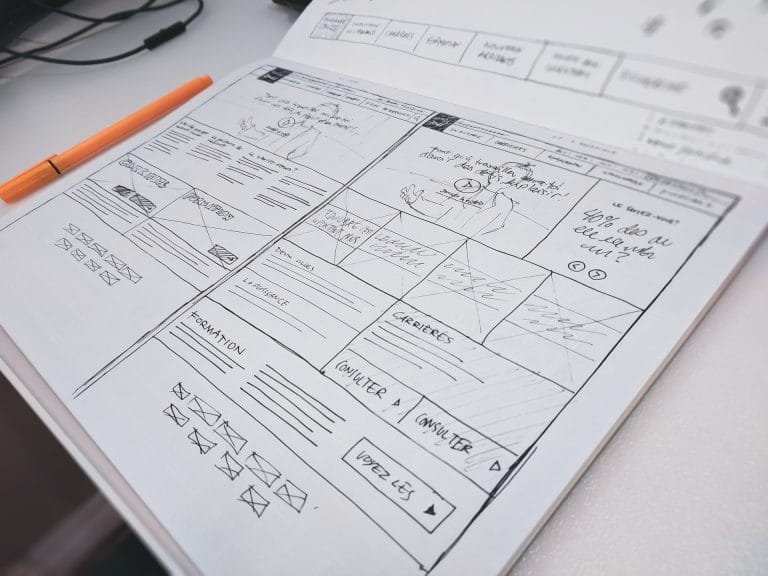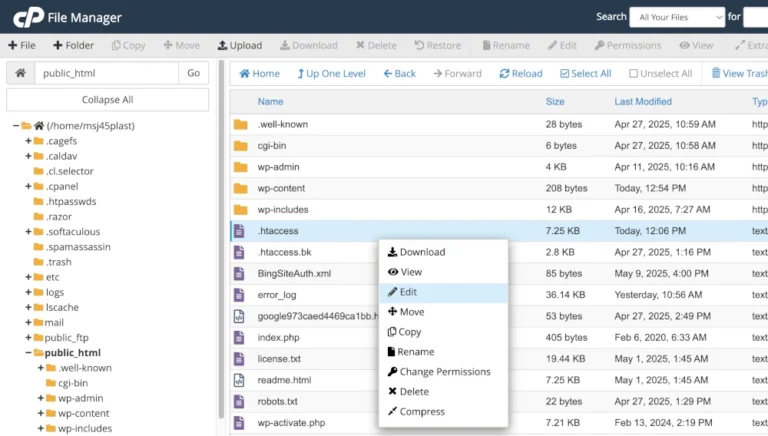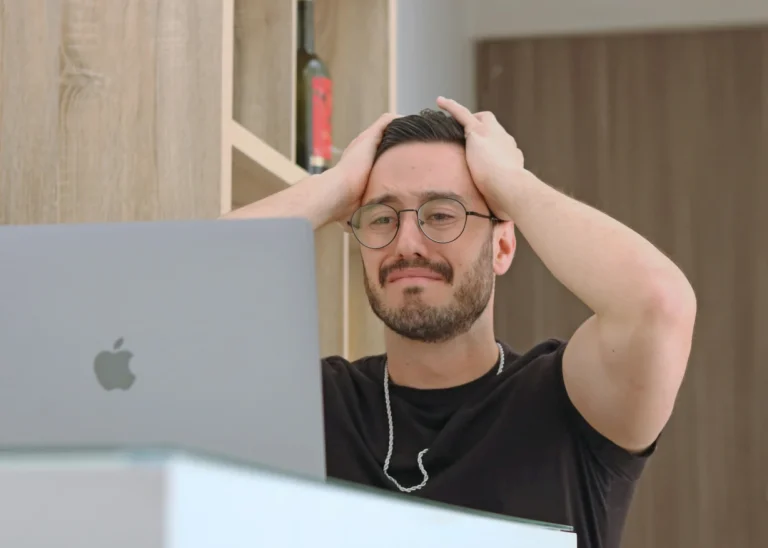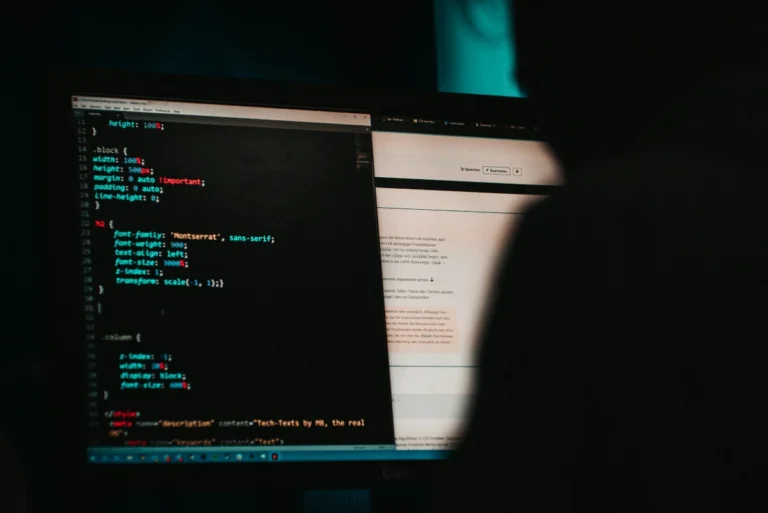What are the benefits of a managed VPS?
What are the benefits of a managed VPS? You may have heard of VPS’ in the context of web hosting, but what is a VPS? Why would you need one? Is there an additional overhead when running a VPS? What’s the benefit of having a managed VPS.
What is a VPS?
VPS stands for Virtual Private Server. Let’s break this down to find out exactly what this means.
Virtual
Virtual, in the context of servers and infrastructure means that something doesn’t exist as its own physical entity. Usually when someone is talking about something to do with computers using the word “virtual”, what they’re referring to is something that can physically exist, but in this case has been replicated in software.
While this does sound overly complex, there is a significant advantage to virtual servers.
Virtualisation has been commonplace for quite some time. Although this has technically been around since the 1960s it wasn’t until around 2007 that is started to become more widely used and adopted.
In very simple terms, virtualisation allows you to run multiple smaller virtual machines (computers or servers) on one bigger physical system.
Here’s one physical server:

If we install some virtualisation software on this sever, and deploy some virtual machines, conceptually, it would look like this:
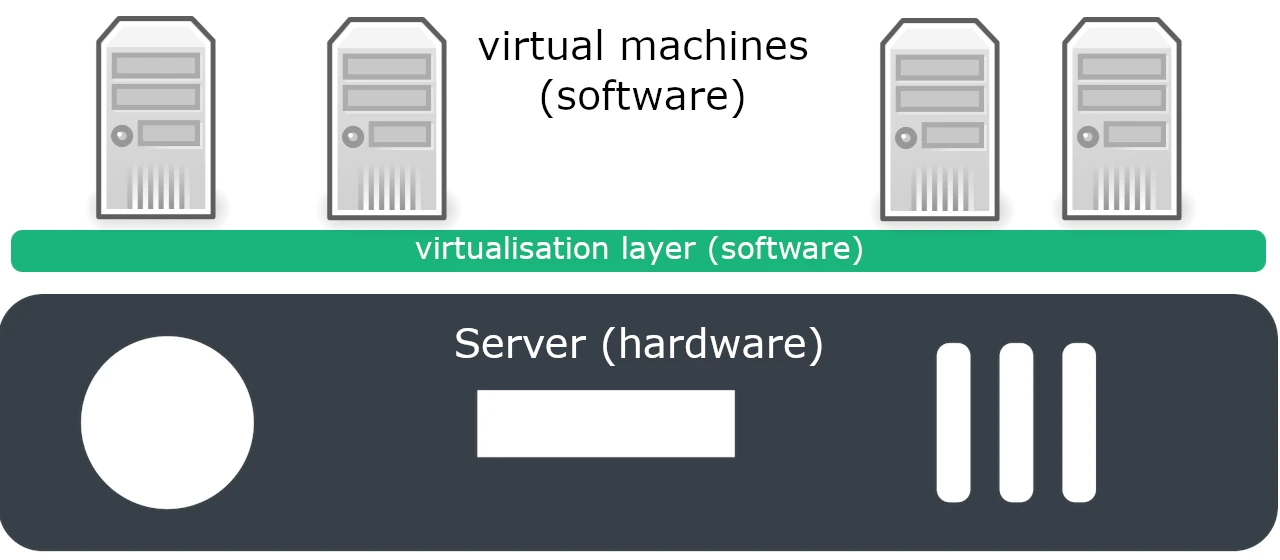
Whilst this doesn’t sound that amazing in itself, if you consider that you can cluster multiple physical systems to make one giant computer and THEN run smaller computers on this one giant computer, things get a bit more interesting.
Here’s multiple physical servers clustered to make one “giant computer”. The “giant computer” is used to run multiple virtual machines:
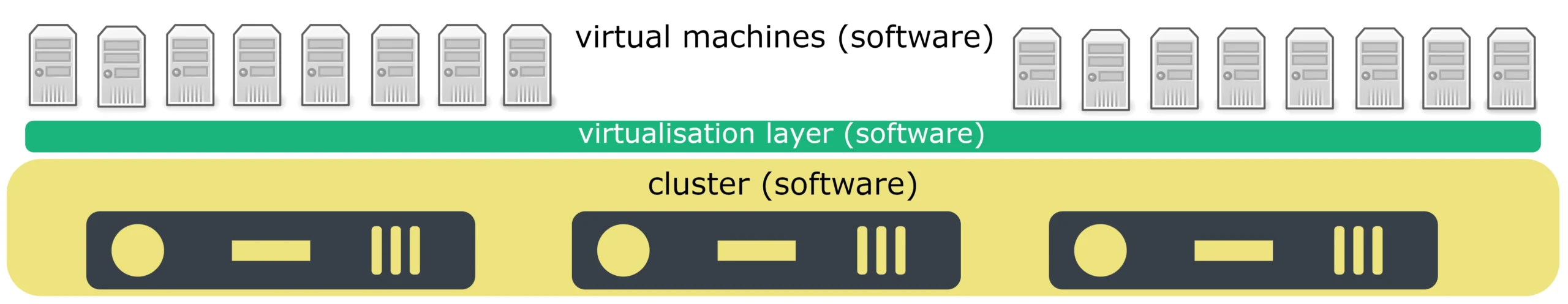
The one “giant computer” is made of multiple smaller computers. This makes the system as a whole more reliable. If one of the smaller computers fails, the remaining functional computers continue working, as does the “one giant computer”.
Here’s a cluster, and one of the physical servers in the cluster has failed:
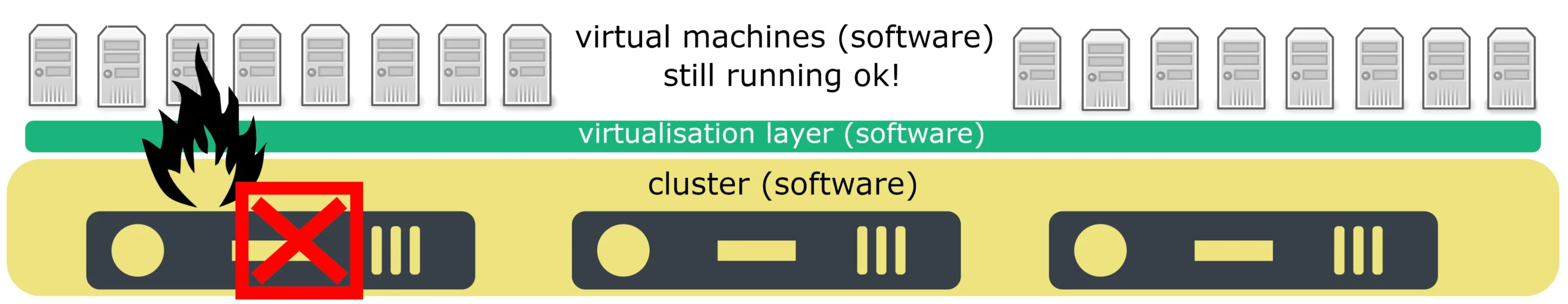
The smaller virtual computers running on the one “giant computer” all keep functioning. The failed hardware is replaced, and nobody using any of the smaller virtual computers notices. Well, that’s the plan anyway.
One of the big advantages of virtualisation is resilience (the ability to keep functioning if there’s a failure) and another is high availability (the services being run on the smaller virtual servers are always available).
By using a VPS, your website is a lot more likely to remain online all the time, due to the resilience and high availability that virtualisation provides.
Private
It’s yours, it runs your stuff, and it doesn’t run anyone else’s stuff.
When it comes to hosting websites there are two distinct types of hosting. These are private and shared. As the name suggests shared hosting contains services being operated by lots of different website owners, and also contains multiple websites. Shared hosting is generally a lot cheaper than private hosting, simply because resources are shared. Private hosting is more expensive because resources are dedicated to one website, or one owner’s websites.
In shared hosting there are usually some kind of limits that prevent this conversation:
“Oh, hi, I have a website hosted with you and it’s down, can you tell me why?”
“Yes, there’s a person who’s website has used up all the server’s RAM, and there’s none left to run your site. Sorry. I’ll go and tell him to stop it.”
That’s a conversation best avoided, so there are usually some limits in shared hosting to prevent one person using up all the server’s resources and leaving none for anyone else’s sites (being operated on the same server). Nonetheless, resources are still shared. This includes specific services such as the web server (which serves the sites) or the SMTP server (which sends or transports emails). Sometimes in shared web hosting, if someone’s mailbox starts spamming, it can cause issues for other people sending emails. Stopping, preventing and mitigating this type of situation is a lot of what people at web hosting companies to all day. Despite the stereotype, we don’t spend our days sitting around drinking tea and playing mario cart on a retro NES. Honest. It’s actually red bull and Duck Hunt, today.
Just as shared hosting is cheaper, a private server is more expensive. This is because a whole chunk of RAM and CPU is dedicated purely to your website. You also have your own SMTP server and web server as well, all to run your website and emails and nobody else’s. Servers aren’t that cheap, a dedicated physical server can be quite expensive. Because multiple virtual servers can be run one one physical server a VPS is cheaper than a dedicated physical server.
You might think of a VPS as a halfway house between shared hosting and a dedicated physical server. Whilst a VPS provides a dedicated amount of RAM and CPU (enough to run your website and mail services), it doesn’t break the bank with the financial overhead that a physical system might have.
Server
This one’s not so interesting. A server is a large computer that responds to (or serves) requests from clients. Clients are usually programs on people’s computers such as web browsers or email applications. The client effectively tells the server to do something or asks the server to do something, such as “can I have that website?” or “send this email to nerd@netnerd.com asking him to not talk so much. The server then either serves the web page, or process the email accordingly.
In the context of web hosting a server provides a suite of facilities used to serve websites, and process emails.
So there we have it, that’s a VPS:
- Virtual: Doesn’t physically exist.
- Private: Only runs your stuff on a dedicated resource set.
- Server: Does the above to allow your website to be visited and emails to be sent and recevied.
Why you might need to use a VPS
There are three main reasons you might need a VPS.
The first one is that you need more resources such as RAM, CPU or disk space and shared hosting doesn’t provide enough of these (due to the everyone sharing aspect).
The second is that you might want some specific configuration in place that wouldn’t normally be allowed on shared hosting. An example of this might be unlimited concurrent connections to the database server, so that your site continues to function when it’s very busy.
The third is that you don’t want someone’s nasty hacked WordPress near your stuff. Bit much? OK, sorry, the third is that you’re mitigating the risk of sharing a server with poorly maintained, secured, or managed websites.
Shared hosting can be a very mixed bag, and you don’t know who’s sharing the server on which your site is hosted. These could all be people that know what they’re doing and keep on top of things like patching and security. Conversely you could be hosted on a server with website owners that have been given sites by [insert cheap website designer here] and don’t know that they need to patch and maintain their website in an ongoing manner. In reality, it’s like to be a mixture between the two. Consequently using shared hosting can have an element of risk.
When hosting providers operate shared hosting, they have to take all customers in to account. Due to this, if one customer asks for some kind of configuration change that risks services belonging to other customers, the change isn’t going to be made. An example of this might be “can you turn off the firewall for a bit please?”. That particular request isn’t going to be fulfilled. There are other requests that won’t get fulfilled in addition to this. This limits the configuration changes you can request when using shared hosting. If you need a configuration change made that wouldn’t be acceptable in shared hosting, you’d need to be operating a VPS for the change to be made.
VPS’ tend to provide more RAM and CPU than shared hosting packages. The very approximate sum of RAM and CPU usage is:
What the site does (functionality) or how it works x number of visitors = RAM + CPU overhead of site.
To put this in practical terms, an ecommerce website does more, or has greater functionality than a blog, so it’s going to need more RAM and CPU to run well. A website that receives a visitor every hour is going to have a lesser CPU overhead compared to a site that’s getting hundreds of visitors every minute. It seems quite obvious, doesn’t it?
The problem with the number of visitors part is that there’s not a consistent amount of visits each hour over a 24 hour period. A website will receive more traffic during the day than it does at night, simply because more people are awake during the day. Different sorts of websites also attract different amounts of visitors at different times. Let’s say, just for example, that you run a website selling over priced trendy hipster jeans. Your website is likely to receive more visitors in the evenings and at weekends, as people don’t go shopping online for over priced trendy hipster jeans when they’re at work. Your website is also likely to receive a higher volume of traffic when the pub shuts due to the alcohol induced bravado required to consider remortgaging your house to be able to afford a pair of over priced trendy hipster jeans.
As a VPS provides more RAM and CPU, it’s more likely that your site will be able to cope with spikes in traffic, such as when the pub shuts in the example above.
The additional overhead when running a VPS
When you’re using web hosting you’re making use of a suite of facilities to do things like run your website and to be able to send and receive emails. These facilities run using servers. For example, a web server serves websites, an FTP server allows the uploading and downloading of files, an SMTP server sends emails, and an IMAP server might handle mailbox logins. Yes, that’s two different servers to do two different email related activities.
There are quite a lot of different servers that collectively make up a web hosting environment. Each serve a different purpose or provide a different facility. Each of these servers also has it’s own configration, and it’s own maintenance overhead. These servers collectively make up the “stack” that’s used to host web services. A shared web hosting account provides you with access to enough of this stack to be able to run a website. A VPS would provide you with a stack thats dedicated to just your operations.
It would be possible to obtain your own VPS from a “cloud server” type company, such as Amazon Web Services or Digital Ocean, and then install and configure all the individual servers. Ultimately once you’ve installed and configured all these servers you’d then be able to deploy a website and send and receive emails. Whilst this doesn’t sound like an enormous task based on what I’ve mentioned, it is quite a lot of work. There’s even a job title for people that deploy and maintain these stacks, which is “Systems Administrator”. Although some people are more suited to systems administration than others, I wouldn’t really class it as a job you can pick up overnight. If you’re running your own VPS, do you need to suddenly become a systems administrator overnight? Would this prevent some people from being able to use a VPS? Fortunately, hosting providers have already given this a bit of thought.
Managed VPS Services
Managed VPS are your own VPS that comes with a support and administration service included.
What this means from a website owner’s perspective is that they receive all the benefits of a VPS, with none of the additional systems administration overhead. This allows the website owner to focus on running their website and using their VPS to do the day to day things that they’d previously done in shared hosting, such as create mailboxes for new staff, or create a staging copy of their site to test some changes.
There’s no need to employ someone specifically to administer the VPS when using a managed VPS service. Although managed VPS are more expensive than unmanaged VPS, they aren’t as expensive as employing a systems administrator.
The other advantage of using a managed VPS is that you gain the expertise of an experienced systems administrator, and you can use this to do things like request configuration changes. Although it’s unlikely that you’ll have your own dedicated systems administrator, this does mean that you have someone available for VPS specific activities, such as tuning a database server to stop your website slowing down. Configuration changes such as database tuning consist of speaking in to phone, rather than reading a manual, changing config files, and restarting services when you’re using a managed VPS service.
You could also ask the provider to turn off the firewall for a bit if you wanted. Although you may be warned why this is a bad idea, as it’s your VPS running only your services, you can request changes of this nature.
When using a managed VPS your server will also be monitored. If it starts erroring or is under duress, the managed service provider will be alerted to this and take some action to mitigate this.
A managed VPS provides all the additional resources of operating your own server, with none of the additional overhead of administering a system of this nature.
Here at netnerd.com we know that not everyone is geared up to managing their own server, so we do that for you. We know that you simply want to be able to run your website and send and receive emails without worrying about patching, security and maintenance, so we do all that for you. What we aim for with our managed VPS services is to provide you with a dedicated resource set to run your website in the way that you want to, without any additional effort.
As well as providing websites to website owners running single websites we also provide managed VPS services to design and SEO agencies, web designers, freelancers and graphic designers. We’ve seen many companies start off on our shared hosting platform and gradually upgrade through the tiers of web hosting packages as their customer base grows, progressing to VPS when more resources are required.
Benefits of a managed VPS
A dedicated resource set: A VPS provides server side resources such as RAM, CPU and disk space, that are all dedicated to the operation of your websites and email services. No other customers operating with the web hosting provider can use the RAM, CPU or disk space allocated to your VPS.
More server resources: A VPS typically provides a greater amount of RAM and CPU than shared hosting does. You’ll need more RAM and CPU if your website receives a large amount of visitors, or if it has greater functionality (such as an ecommerce store) or a mixture of both.
You can dictate configuration: When using a VPS, you can request configuration changes that wouldn’t normally be permitted in a shared hosting environment. These may consist of allocating resources to certain aspects of your site such as the database to improve website performance, or whitelisting IP addresses in the server’s firewall.
Systems administration as a service: You won’t need to administer or maintain your VPS or the stack running on the VPS. Someone at your web hosting company does this for you. This means you can focus on your site without the need to dedicate time or human resources to the maintenance of the VPS itself. You also gain the benefit of having and experienced systems administrator that you can speak to about your website’s operation.