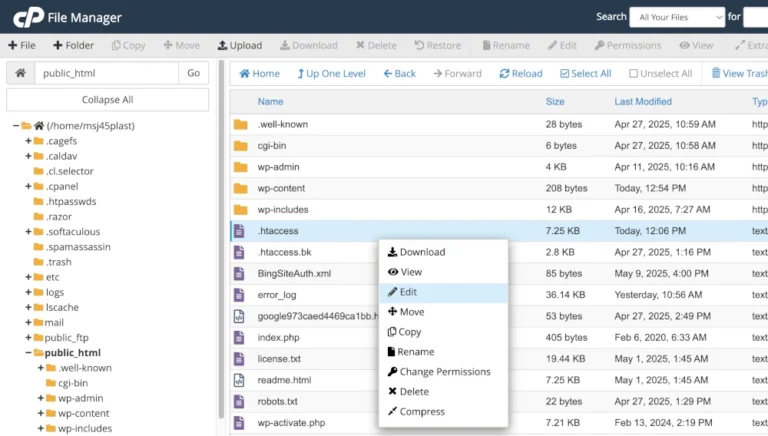As you’ll know from our recent mail shot we’re withdrawing free hosting. This blog post aims to provide some further information around this:
Why are we withdrawing free hosting?
We make a loss on free hosting accounts, even when the associated domain renewal cost is factored in. This has been a product of cPanel’s change in licensing model (and ongoing associated cost increases) and also an increase in the cost of energy.
Providing an offering that we make no profit on is one thing, but and offering that makes a financial loss doesn’t bode well for any business.
Whilst we have been absorbing the associated financial overhead since 2019, it’s now reached a stage where it’s financially untenable to do so.
What will happen to existing free hosting accounts?
All free hosting accounts will be automatically switched to the Starter hosting package. This package is chargeable at £10 per year plus VAT. Starter hosting account renewals will be aligned with the respective domain renewal to minimise administrative overhead.
Does the Starter hosting package provide more than a free hosting package?
It does.
Starter Hosting provides:
Disk space 250MB (150MB more than free hosting provided)
No bandwidth limit (free hosing was limited to 200MB bandwidth per month)
3 Mailboxes (2 more than free hosting provided)
Unlimited Subdomains (free hosting didn’t allow any)
4 Databases (3 more than free hosting allowed)
Can something be used for free if a free hosting account isn’t being used for very much?
We offer DNS management, mail forwarding and URL redirection. If you’re only using this you can use the respective facilities in your NetNerd account, but this needs to be manually configured:
You can find these under your NetNerd account in:
DNS management:
Domains > My domains > Active (on the same Line as the domain using free hosting) > DNS Zone
Mail Forwarding:
Domains > My domains > Active (on the same Line as the domain using free hosting) > Email forwarding
URL Redirection:
Domains > My domains > Active (on the same Line as the domain using free hosting) > URL Forwarding/Masking
In all cases, to bring the above in to effect these nameservers need to be set against the domain using free hosting:
ns3.netnerd.com
ns4.netnerd.com
To make the nameserver change:
Domains > My domains > Active (on the same Line as the domain using free hosting) > Nameservers > Select the “custom name server” option > Enter ns3.netnerd.com and ns4.netnerd.com in the “Nameserver 1” and “Nameserver 2” fields > Change nameservers
Once the respective DNS changes have propagated, the free or Starter hosting package is no longer in effect.
The above isn’t suitable if:
– You host a website in your hosting account.
– You use an email address within your domain, and need to be able to send emails from this email address.
What if you don’t need a hosting account, or would like to cancel the Starter hosting package?
For the cancellation to be possible you’ll need to wait until the free hosting package has been converted to the Starter hosting package. Once this has taken place cancellation can be made by via your NetNerd account by clicking on:
Services > My Services > Active (on the same line as the starter hosting package) > Request cancellation > Place an immediate cancellation request.
Should there be an outstanding invoice when the above is carried out, it will be cancelled accordingly.
Will customers be charged automatically?
Invoices for Starter hosting packages will be generated automatically unless a cancellation request for the Starter hosting package is received.
If a card is held against the NetNerd account containing the Starter hosting package, this card will be used to attempt automatic payment the day before the invoice’s due date.
Card details can be checked by logging in to NetNerd accounts and clicking on:
Billing > Payment methods