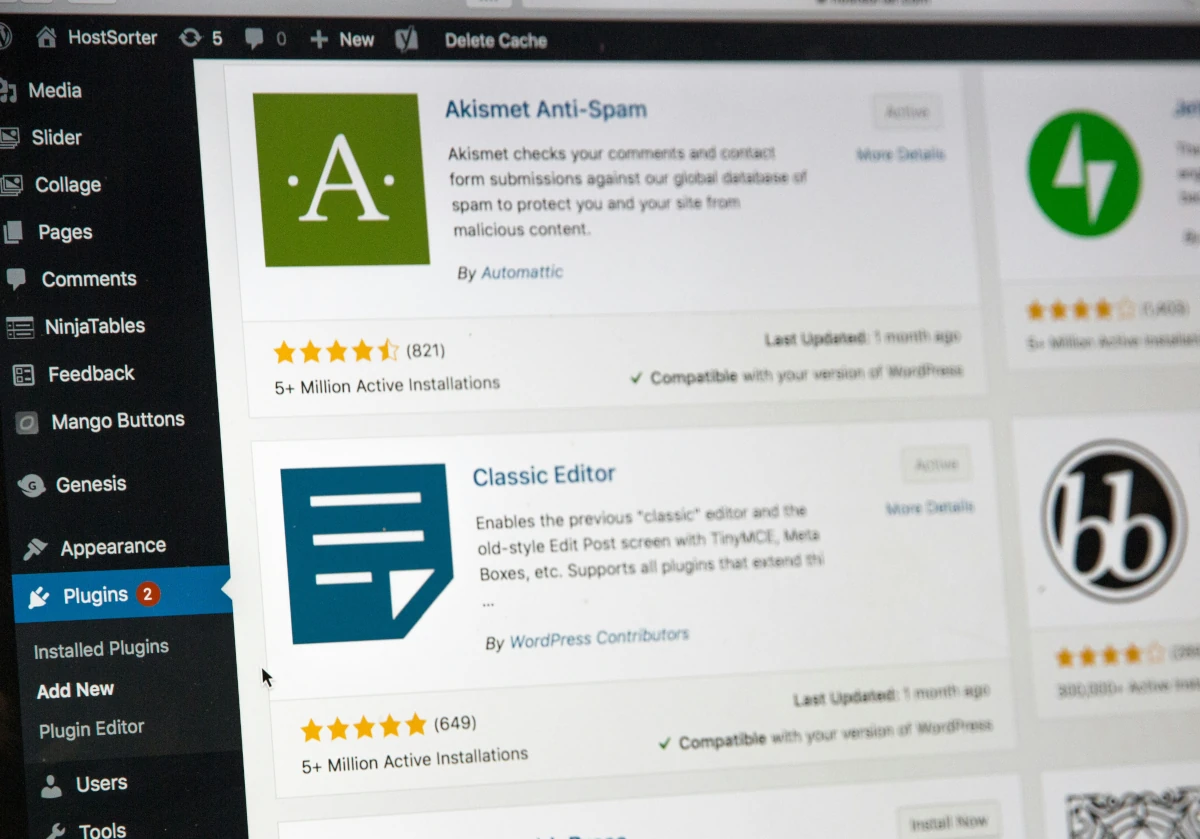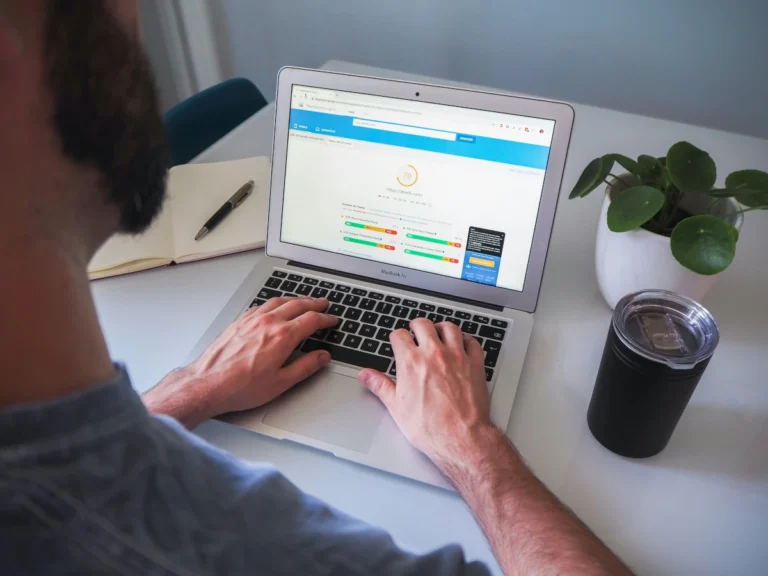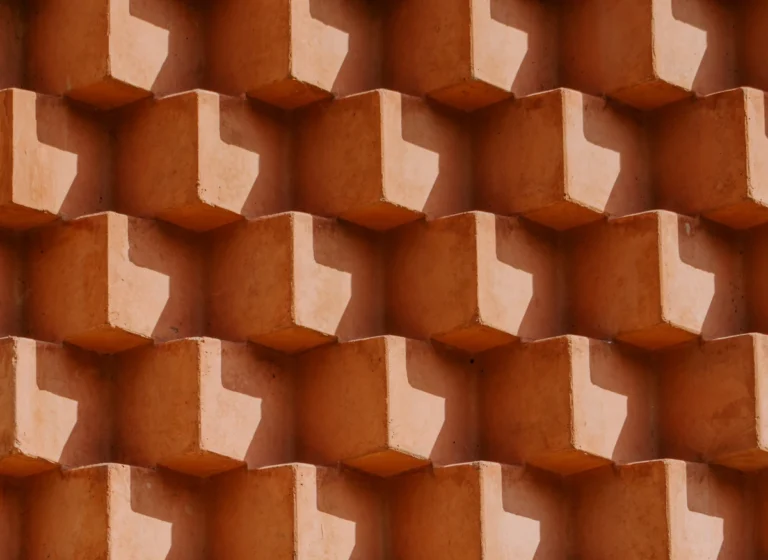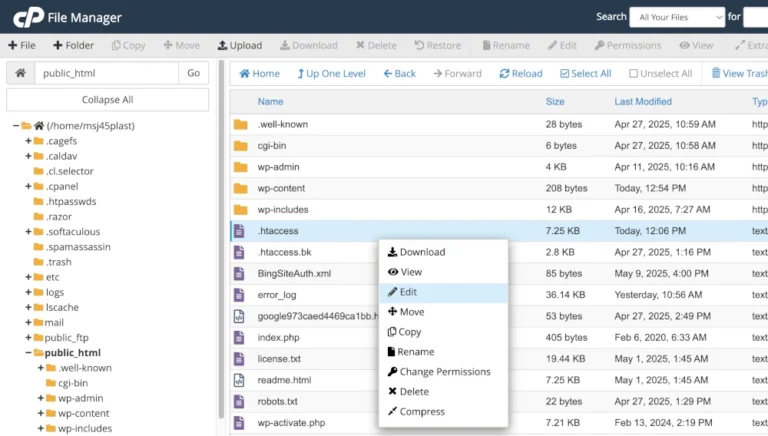Search Engine Optimisation (SEO) is one of the most important factors in running a website. Without good SEO, your website will be harder to find, and your website will receive less visitors.
Good SEO is fundamental to helping your WordPress website get discovered online.
Whether you’re running a blog, a business site, or an online shop, if you want your website to be found, SEO is key to this.
Using the right SEO plugins can help with your websites visibility in search results…. But how do they help, and how effective is that help? Let us now enter the existential paranoid conundrum of SEO plugins for WordPress.
What is SEO?
SEO is Search Engine Optimisation. Optimising your website for SEO increases the chance of your website being found in search engine results when people search for related phrases.
Being as near to the top of page one is important, because the further down the results your website is, the less likely it is to be found.
If 8 people all search for something, all 8 people see page one. Only 4 people click through to page two, only 2 people reach page 3 and only one really determined person clicks through to page 4.
The closer your website is to the top of page one, the more people will see it, and more are likely to click through to it.
How do you “do SEO”?
Nobody knows how you SEO for Google with 100% certainty.
Google rank sites based on their algorithm, which is kept secret so that people don’t abuse and manipulate it. If people could do this, search engine results would be based on “who’s better at algorithm manipulation” rather than “which websites are most relevant to the search query”.
Google’s “product” is providing relevant results for a given search query. If manipulation results in not-quite-so-relevant results being at the top of page one, this invalidates Googles “product”, and people are less likely to use Google.
Consequently Google keeps their algorithm a secret, so that their product isn’t invalidated.
If it’s a secret, how can we SEO?
Google provides guidance when it comes to SEO. Make web pages that provide helpful, reliable information that’s created to benefit people (like this one!), and not content that’s created to manipulate search engine rankings.
There’s a lot of similar guidance covered in Google search documentation.
There’s also a very general approach you can take that will help.
Add value to the visitor.
Think of things from Google’s perspective. They want people searching, they want people to find out helpful information when searching, and they want people to think “I’m glad I used Google to find that, I’d have been stuck without Google”… or something like that.
What the above translates as for your website is that you need to “add some value” to the visitor’s experience. In the context of this blog post (and a lot on our blog) we provide guidance covering how to do not-so-easy things with websites and WordPress. Therefore, this is the value we add to a visitor:
“I searched for something because I knew I needed to do it on my website but I didn’t know how. I found a website that told me how to do that thing, and explained how it works. Now I know how to do that thing, and I understand associate concepts.”
It’s not always the same for everyone. If your online shop sells a pyjamas you could maybe think “well it does say ‘buy pyjamas here’ that’ll do”. Will it, though?
If you do just that, and another shop does the same, and also has pages such as “how to choose your perfect pyjamas” and “use our sizing guide to find pyjamas that fit you snugly” who’s going to be nearer the top of page one?
SEO fundamentals.
There are two aspects to SEO, which are on page SEO and off Page SEO.
On page SEO.
On page SEO is specific to your website. It’s content, how quickly pages load, how easy it is to navigate, and if it errors or elements move around on the page as the page loads.
Although it is a bit questionable with regard to how much difference on page SEO makes to your website’s position in search engine results, on page SEO is important for humans.
The content of your websites pages is also what search engine crawlers (such as the Googlebot) read to establish what topic your web pages cover, the products you sell, or the location in which you provide a service. This is important! More of this later.
Because SEO plugins (mostly) provide help with your site’s content, they’re specific to on page SEO on the majority, but have little to do with off page SEO.
Off page SEO.
Off page SEO are factors that are external to your website.
If you’re reading this and you’re new to SEO, I wouldn’t blame you for thinking “what on earth!?!?”.
Yes, that’s right. Things that aren’t on your website affect its position in search engine results.
Examples of off page SEO are:
- Backlinks (people linking from their website to your website).
- Social media posts about your website, products or services.
- Brand mentions (linked and unlinked) in 3rd party media.
- Local citations, such as mentions of your business, its address and telephone number.
- Mentions by influencers (I can DREAM!).
On page SEO vs off page SEO.
Which is more important? Again, we don’t know for sure. In reality they’re likely to be different sides of the same coin.
On page SEO informs search engines of the topic your website covers, the product you sell, or the service you provide. Off page SEO demonstrates what other people think of your site, in the form of backlinks.
On page SEO dictates the terms for which your site is listed in search results. Backlinks heavily influences WHERE your site falls in search engine results.
How SEO plugins help with on page and off page SEO.
SEO plugins help with on page and off page SEO to different degrees.
How SEO plugins help with on page SEO.
SEO Plugins can help you clarify your content. This helps search engines understand what your website is about.
The can also add schema, sitemaps, and Opengraph data (displayed in social shares).
Some plugins will also analyse text (Yoast does this) to advise on things like paragraph length and your style of writing.
All of the above help people and search engines understand your website’s topic.
How SEO plugins help with on off page SEO.
SEO plugins DO NOT HELP with off page SEO. Well, not directly at least.
An easy to understand websites that provides valuable content, is more likely to gain a backlink from a 3rd party. An SEO plugin might help make your website easier to understand, and the chance of getting a backlink might increase due to this, but using an SEO plugin doesn’t directly help you gain backlinks.
An SEO plugin might help you with your Facebook share graphic, but this doesn’t mean that people will share your site on social media.
The SEO plugin is installed on your website. It can only really do things to your website. It can only “change” some on page factors. It can’t “change” off page factors, but it may positively influence these to a minor degree.
I’ll explain a bit more about how SEO plugins work later, but first, let’s take a quick look at some SEO plugins.
Popular SEO plugins.
Below are some of the top WordPress SEO plugins to help you improve your on-page SEO, site speed, and overall search performance.
Yoast SEO is one of the most popular and beginner-friendly SEO plugins available for WordPress. It helps you optimise your pages and posts for search engines while improving readability for visitors.
Features:
- On-page SEO analysis with keyword optimisation
- Readability checks to improve content flow
- XML sitemap generation
- Schema markup support
- Automatic canonical URLs to prevent duplicate content issues
Yoast SEO also integrates easily with most themes and page builders, making it a great all-rounder for any type of website.
Rank Math has gained a huge following in recent years for its clean interface and advanced features all in a lightweight package.
Features:
- Step-by-step setup wizard
- Rich snippet and schema integration
- Advanced keyword tracking and analysis
- Integration with Google Search Console
- Built-in 404 monitor and redirection manager
Rank Math is ideal if you want a feature rich SEO plugin that combines the power of several tools into one.
All in One SEO is another long-established plugin that’s great for users who prefer a simple setup with powerful features under the hood.
Features:
- Easy-to-use setup wizard
- Local SEO and WooCommerce SEO support
- Smart XML sitemaps
- Advanced canonical URL control
- Social media integration for Open Graph and Twitter Cards
AIOSEO is designed to work well out-of-the-box, even if you’re not an SEO expert.
SEOPress offers a clean, bloat-free interface with both free and premium options. It’s a strong alternative to Yoast and Rank Math, especially for developers or agencies managing multiple sites.
Features:
- Titles and meta descriptions editor
- Google Analytics integration
- Redirection manager
- Schema.org markup support
- WooCommerce SEO options
SEOPress also includes white-labelling support which is handy if you manage SEO for clients.
How SEO plugin traffic light scoring works.
Most SEO plugins provide some kind of scoring system on your website’s pages. A lot of people obsess about this, and getting a great score. Although this does help search hinges identify what your website is about, it’s no guarantee that this will get you to page one.
I’ll do what I can to try and explain why not.
If we take Rank Math for example, on a site’s page, you define a keyword (let’s call this X), and what Rank Math then does is a kind of “sum with words” (algorithm) on your website’s pages:
Defined keyword = x
Is x in slug/URL? Yes = +10
Is x in title? Yes = +10
Is x at beginning of meta description? Yes = +10
Is x in H1? Yes = +10
Is x in H2/H3? Yes = +10
Is x at beginning of content? Yes = +10
Is x mentioned enough on page? Yes = +10
Is x in an images alt tag? Yes = +10
Is page content of + 600 words? Yes = +10
Does title contain positive word? Yes = +10
Total score: 100
OK, I’m exaggerating a bit, but let me show you this in practice.
Here’s Jamie’s website (Hi Jamie!):
Jamie wants this page on his website to be found in Google for “loft conversions Dorset“.
Now let’s take a look at the same page in the back end. As you can see, I’ve defined “loft conversions Dorset” as the keyword for the page, and I’ve got a “green” score of 82:
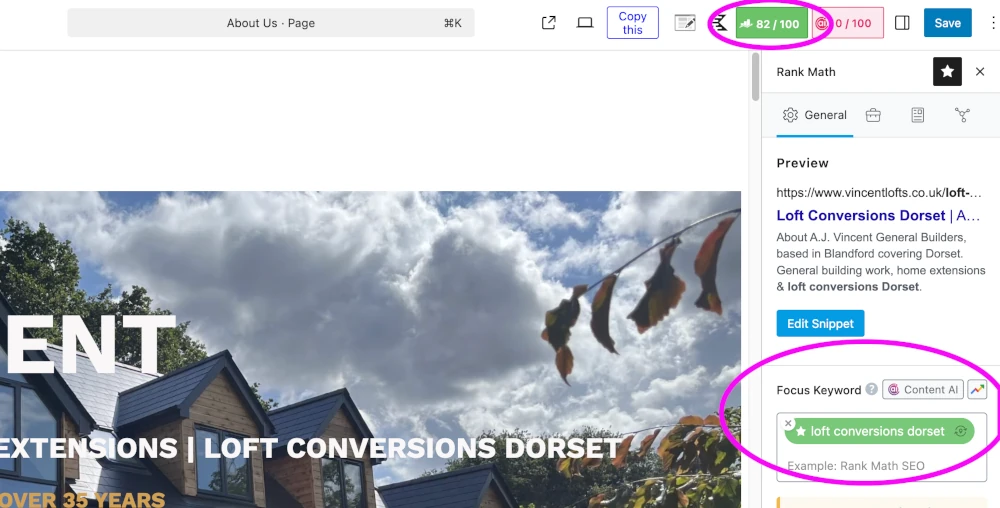
But what dictates the score?
Me putting it in places. Specifically, the places that Rank Math says I should to gain score:
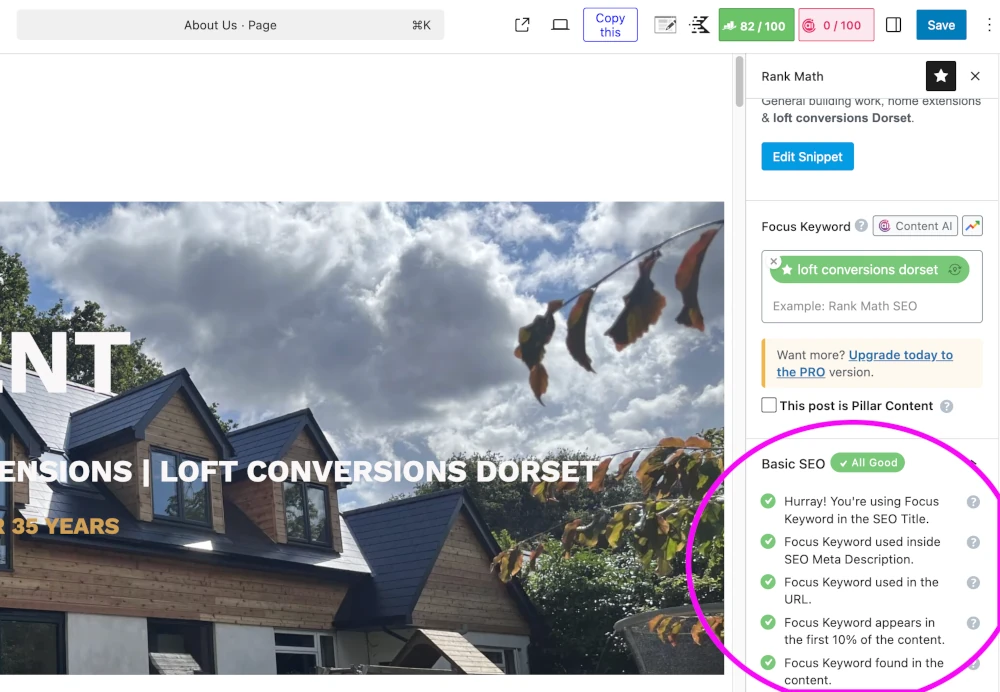
And how I put the keyword in the places highlighted above, is by clicking the blue “Edit Snippet” button:
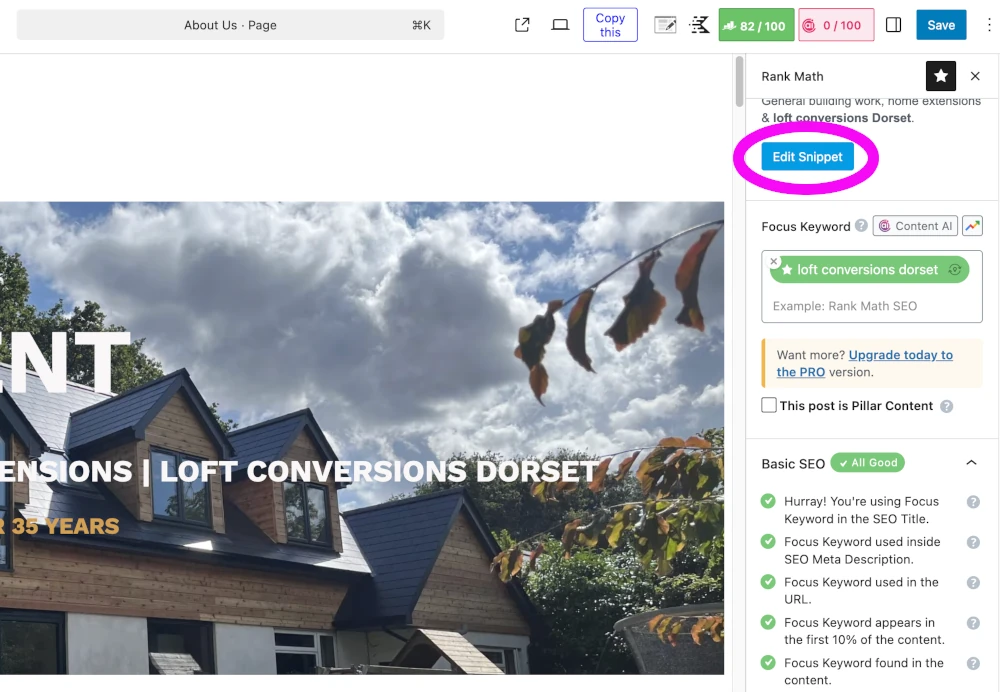
The “Snippet” being edited, is what makes up what’s seen in Google search results. This is quite a handy feature of Rank Math, because what’s displayed in the search results influences humans clicking links.

It is quite handy to see a representation of what will be displayed in Google search results, and it is nice to have this score, but, will this help Jamies web page rank for his desired search term?
Let’s take a look at Google Search Console to find out. I’ll add a filter for an exact query of:
loft conversions dorset
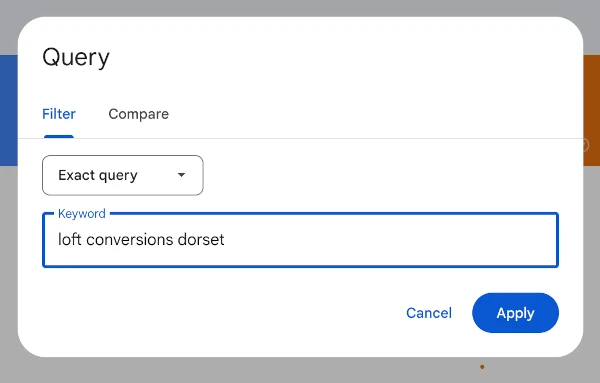
And Jamie’s website is currently coming in at position 47, which is on page 5 of Google search results for loft conversions dorset:
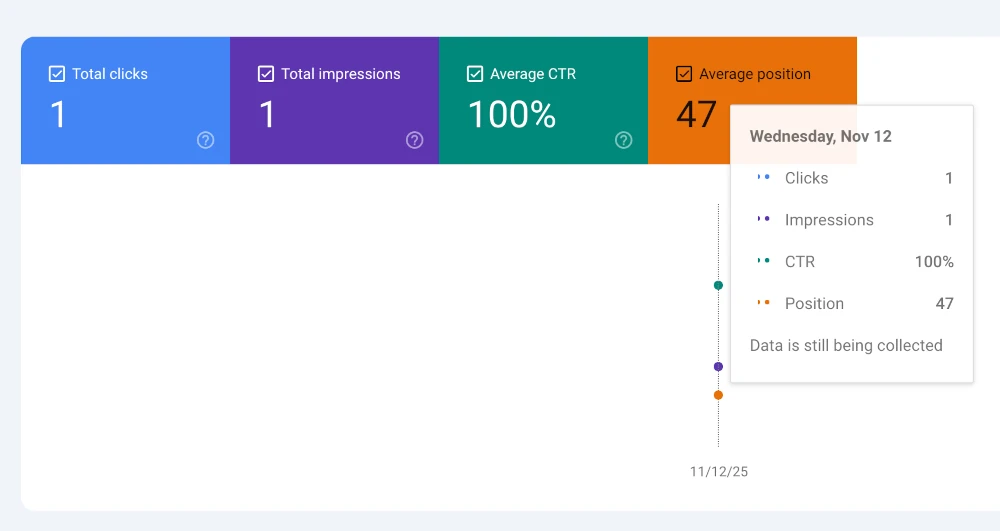
That’s not great is it? Yet Rank Math is giving me a score of 82 and a “green” rating.
So what is actually going on here?
Does SEO plugin traffic light scoring make a difference to ranking?
No.
Well, not on its own it doesn’t.
What the SEO plugin scoring has helped with for Jamie’s site is:
- To clearly define the service Jamie provides.
- To clearly define the area in which Jamie provides the service.
- To see how Jamie’s website will be presented in search engine results.
What the SEO plugin scoring hasn’t helped with for Jamie’s site is:
- Ranking on page one of Google search results.
Why SEO plugin traffic light scoring doesn’t make a difference to ranking.
Other factors hold more influence over rankings. It’s as simple as that.
To provide some context, people other than Jamie offer loft conversions in Dorset. These people also have websites. Some of these websites are made using WordPress, and some of them are using similar plugins.
Therefore, there are likely to be multiple people that are doing the same as Jamie.
If Jamie was the only person in Dorset offering loft conversions, his website would probably be at the top of page one. Because other people offer the same service in the same area, search engines need a way of working out who should be on page one, and who should be on page 2, and so on.
The way that search engines work this out is by the domain’s “authority”. Authority is influenced by off page factors, mostly backlinks. There is a big backstory that goes with this, but in the interests of keeping the explanation sane and simple, let’s compare the authority of Jamies website to the authority of the website that’s at the top of page one for “loft conversions dorset”.
I’m going to use backlinko’s domain authority checker to do this (other tools are available, results may vary between tools, accuracy of tools can be questionable). Here’s Jamie’s site:
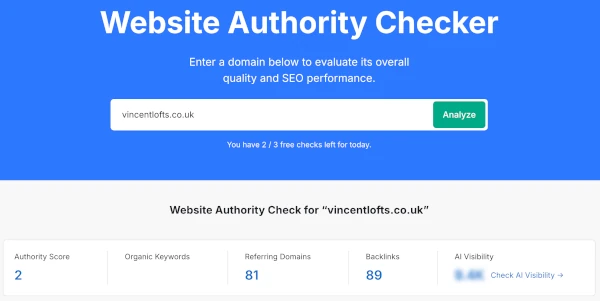
And here’s the domain authority of the website that’s at the top of page one for “loft conversions dorset”:
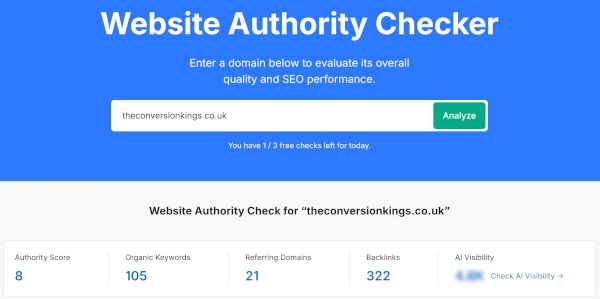
Note the difference in “authority score”. This is what’s putting one site at the top of page one, and Jamie’s site on page 5.
Do high scores in SEO plugins affect authority?
No they don’t. A solid organic backlink profile has a greater influence over rankings than an SEO score in a plugin. While this may be har dot achieve if you run your own website, there are a parties that provide SEO services that can help with this aspect of SEO.
Do high scores in SEO plugins help with anything?
YES THEY DO! All is not lost, don’t despair! Your efforts in getting a good SEO plugin score and making a box go green aren’t lost!
While this does vary between plugins a good SEO score can help with:
- Clearly stating what product you sell, which service you provide, the area you cover or the topic of your website.
- Pages being easier to read (content length and readability).
- Schema markup aiding with local SEO and rich snippets.
- That your target keywords do appear in the right places on your websites pages.
- That the information about your website that’s displayed in search engine results, is compelling, attractive to visitors and appropriate.
- That your website has a sitemap that’s dynamically updated when you add or remove pages.
- That your social sharing of your website shows your website logo.
WordPress SEO Plugin FAQ
What is SEO?
SEO stands for Search Engine Optimisation. It involves optimising your website so it can be more easily found in search engine results, increasing visibility and attracting more visitors.
How do I “do SEO” if Google’s algorithm is secret?
Follow Google’s guidance: create helpful, reliable content that benefits users, rather than trying to manipulate rankings. Focus on improving user experience and providing value to visitors.
What are on-page and off-page SEO?
On-page SEO relates to factors on your website, like content, headings, page speed, and usability. Off-page SEO refers to external factors like backlinks, social mentions, and local citations that signal authority and relevance to search engines.
How do SEO plugins help with on-page SEO?
SEO plugins assist with content clarity, keyword placement, schema markup, XML sitemaps, Open Graph data, and readability. These tools help search engines and users understand your website better.
Do SEO plugins improve off-page SEO?
Not directly. They cannot generate backlinks or social mentions, but by making your content clearer and easier to share, they may indirectly support off-page factors.
Do high plugin scores guarantee better Google rankings?
No. High scores improve content clarity and technical structure but do not replace authority signals like backlinks. Plugin scores are a guide, not a ranking factor.
Which WordPress SEO plugins are most popular?
Some widely used SEO plugins include Yoast SEO, Rank Math, All in One SEO (AIOSEO), and SEOPress. Each offers tools for on-page optimisation, schema, sitemaps, and readability analysis.