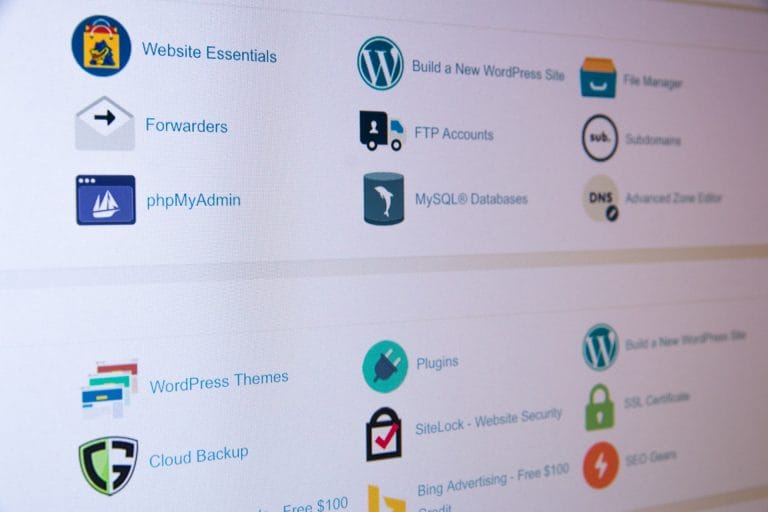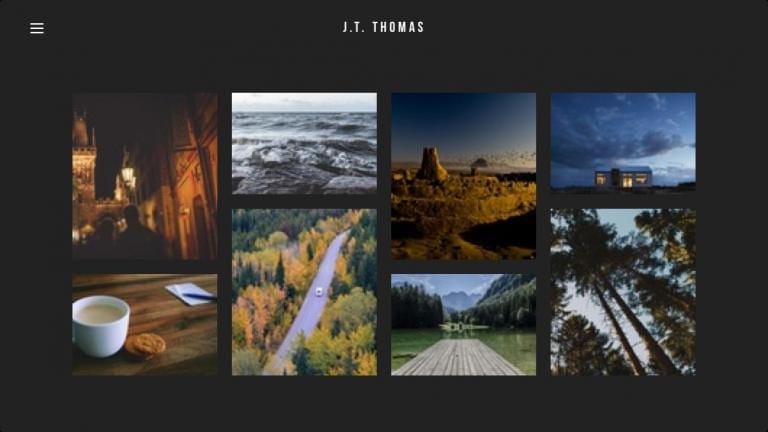What Do I Need to Make a Website?
What do I need to make a website? If you haven’t made a website before, understanding what you need to be able to create and publish a website is key to being able to achieve your objectives. This guide aims to help you understand what you need to be able to make a website, and why.
What you’ll need to make a website: Getting started.
Before you can start making a website, you’ll need some web hosting and a domain.
The domain.
The domain is the part of your website’s address after the www. part. The domain is used to manage DNS, and it’s DNS that helps routes requests from visitor’s computers to your website. When a visitor types the address of your website in the browser’s address bar and presses return:
- The domain is looked up
- The nameservers are established
- The DNS zone on the nameservers is queried
- The results of the DNS query tell the computer where to send the request for the website
- Your computer sends the request to the server where your web hosting is held
- The server responds with the page output of the website
Although you might not have realised it, when you run a website, you need to work in IT a little bit.
The web hosting.
The web hosting account is where your website’s files, and possibly it’s database (depending on how you create your website) is held. When a request for your site reaches the web server on which your hosting exists, the web server:
- Looks up the domain in it’s config
- Works out which hosting account contains your domain
- Checks the .htaccess (or equivalent) file in your hosting
- Serves the index.html or index.php file of your website
- Depending on how you’ve made your website, the index.php file may then call other PHP files to execute your website as a whole (most common CMS such as WordPress, Drupal, and Joomla work like this)
Although you might not have realised it, when you run a website, you need to work in IT a little bit more than just knowing about DNS.
Getting ready to make your website: Before you begin.
It’s a good idea to plan ahead when it comes to making your website, and to possibly to obtain some pieces of software to be able to create your website’s content.
Image editing software.
Your website is probably going to contain images. You’ll need a piece of image editing software to either create these, or to scale them (make them smaller), or maybe to change image formats (to make them smaller).
Making images smaller helps reduce the total size of web pages, and can reduce page load times (especially for mobile devices). Fast page load times can help with your websites position in search results, and also improve visitor’s experiences of your website. Being able to optimise images accordingly is advisable.
GIMP is a free piece of image editing software that provides enough to carry out the above and Adobe’s photoshop is a paid renowned piece of image editing software.
Website content and functionality.
It’s a good idea to have some outline of the text you’d like on your website in advance of creating it. This will give you an idea of how many pages you need, and if any supporting information (such as FAQ’s) is required.
Establishing the functionality that you require in a website is key to knowing how you’ll make your website, or what piece of software you’ll need to use to do this. the sort of functionality that’s common to most websites is text, images, menus, a contact form and maybe a gallery. Some websites have additional functionality such as booking forms, availability calendars, customer areas and e-commerce.
Once you’ve established the functionality you require, this can help you establish how you’ll make your website, or what piece of software you’ll need to make your website.
Although you might not have realised it, when you run a website, you need to work in IT, and be a graphic designer and user interface designer.
Making a website: Which website creation software to use.
You’ll need some kind of website creation software to be able to make your website. There are a few different options when it comes to this.
No software.
Yes, that’s right, you can make a website with no software… well, nearly no software. It’s completely possible to hand code a website using a text editor such as notepad. You need to know HTML, maybe PHP and MySQL to be able to do this, so it’s not exactly beginner level, but it is how websites used to be made once upon a time.
What you see is what you get website creation.
These are usually pieces of software that you install on your computer. You use their interface to make the website on your computer, then you publish it in to your hosting account using FPT.
These are fairly straight forward to use (once you’ve sorted out the FPT config), but in some cases, if you computer dies, that can mean the means used to edit your website can be completely gone.
Older pieces of software that work like this are Dreamweaver, Serif Web Plus, and Microsoft Expressions (all of which have now been retired). More modern equivalents include Mobirise, Pinegrow, Bootstrap Studio and Nicepage.
Easy to use website builder type services.
Wix, Squarespace, and Webflow are all types of easy to use website builders, and each has an increasing level of flexibility and complexity (with Wix being the easiest and Webflow being the hardest). Generally speaking, when it comes to websites to more flexible something is, the harder it is to use.
These types of website builders have to be operated on their own respective platforms, not in a hosting account. You’d use DNS records to point your website’s address to these types of services. Although these do make it easy to make a website, you need to now a bit about DNS to be able to use these.
Services of this nature tend to have a cost as well, and these costs can increase as you want to use more features. For example, you’d pay more to connect your own domain to the site, and you’d pay some more to remove branding, and you’d pay more again to be able to use e-commerce facilities and email services. Costs can quite easily start adding up with these types of services.
As these types of services operate in the cloud, even if your computer completely dies, this won’t affect your website or the ability to update it in the future.
In hosting account database backed CMS.
WordPress, Joomla and Drupal are all free CMS (content management systems) that you can install in your hosting and use to operate your website. These are free to use, and in some cases you can pay for paid add ons, extensions, plugins and themes.
These can be a little trickier to install and use, but they are very widely used. WordPress is used to operate just under half of all websites on the internet. It’s popularity is mostly due to the flexibility it provides with it’s rich plugin and theme ecosystem. This gives the ability to allow you to make a website function as you’d like it to, and appear as you’d like it to. You can also add more functionality as time goes on without having to completely rebuild your site.
As these types of services operate in your hosting account, even if your computer completely dies, this won’t affect your website or the ability to update it in the future. Some providers offer hosting that’s optimised specifically to run these types of CMS. As WordPress is so popular many providers offer WordPress hosting for improved WordPress performance and ease of administration.
These types of CMS can take a bit of getting used to and can be a bit harder to use for some people. It depends a bit on how inquisitive and persistent you are.
Whichever creation method you choose to use…
It’s always a good idea to check that the website creation method you’re thinking of using provides the functionality that you need in your website.
If you start using one creation method, then find that it doesn’t provide the functionality that you need, you’ll have to start making your website again from scratch. This is why it’s a good idea to plan the functionality you require, and check that your preferred website creation method provides this functionality.
Although you might not have realised it, when you run a website, you need to work in IT, be a graphic designer, a user interface designer and a software administrator/tester.
Making your website.
When making your website there are a few stages that you’ll most likely need to work through. As well as putting the pictures and text on your website, you’ll also need to make sure your website is easy to use, performs well and is appealing to search engines.
Adding content to your website.
This varies widely according to what website creation software you’ve decided to use, but the general advice consists of:
- Making your pages easy to read
- Making your content engaging and informative
- Having a logical page and menu structure
- Ensuring that your website displays correctly on desktops, mobiles and tablets
Search Engine Optimisation.
Search engine optimisation (SEO) consists of making your website make sense to search engines. The general objective is to tune your site’s content for search terms you’d like to result in your website being found. A lot of this is specific to the content of your pages, and which text is present in certain elements of your website. You can find a starter guide for SEO here, and a more extensive guide for SEO at learningseo.io.
In many cases, you’ll have to carry out an initial publish of your website, then carry out a subsequent revision to optimise your website to make it more relevant for your chosen keywords (search terms for which you’d like your site to be found).
Website performance.
How your website performs affects both the experience of visitors and the position of your website in search engine results. It’s key to have a website that perform as well and loads quickly.
There can be a lot of different aspects involved in website performance optimisation from page load times to cumulative layout shift (page elements moving around as the page loads).
There are a few tools available to help you identify performance issues such as:
There are a lot of different potential performance problems you might encounter, and each tends to have it’s own fix, and be carried out in a different way according to the website creation software you’re using. In some cases (easy website builder type services) you might not be able to address some of these problems.
Although you might not have realised it, when you run a website, you need to work in IT, be a graphic designer, a user interface designer, a software administrator/tester, a marketeer and a website developer.
In summary, when making your own website…
There’s an awful lot to making a website, which involves multiple different skill sets. This is really why people that make websites charge a reasonable amount for their services. It takes time, effort, multiple revisions and experience to be able to make a website.
If you’re making your own website for the first time, time, effort and multiple revisions are something that you’ll be capable of. The part that you don’t really have is experience, so you’ll usually have to make up for this with time, reading, and working things out.
I’ll just get AI to do it for me.
By the time I’ve finished writing this article, it will probably be out of date. That’s how fast AI is evolving.
Six month ago, we found AI laughable, but recently (last couple of weeks) we’ve been trialling AI website builders and using AI to do things like make mod_security rule generators.
Many website builders now offer some kind of AI integration. Wix do this, some WordPress themes do this, and we’re looking to do this to (we’ll keep you posted).
One of the main things that we’re finding with AI is that what you get out of it, is proportional to what you put in to it. It’s only as good as the person using it. This, to a degree, brings us back to experience.
Not all AI is created equal. You can do things like us chatGPT to write page content, and if you don’t like it, ask it to refine it. That’s all good. Conversely, the other day I tried making a website using some AI built in to a WordPress theme. Setting the style to “honest and trustworthy” resulted in page content that sounded like a shady American used car salesperson being generated… unfortunately there wasn’t the option to refine this, so I had to start again.
There’s not a one size fits all “AI can do it”, and in some cases, using AI can result in something you don’t like, or something that you can’t refine to your needs.
AI is really good for making better use of your time, so there’s some advantage to be had there.
As the quote goes, “The problem, Neo, is choice”.
This choice is what makes some website creation methods harder to use than others (the more choice the harder it is it use) and it’s also what makes AI great in some cases, but not in others.
As always, the devil is in the detail, and you only find the detail… by doing the detailing.
I’ll get my coat… Ta-ra!