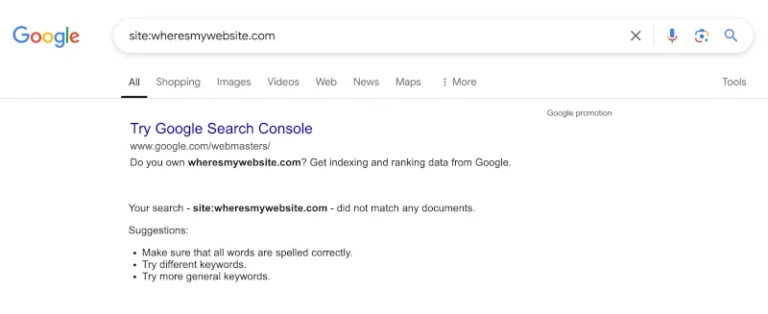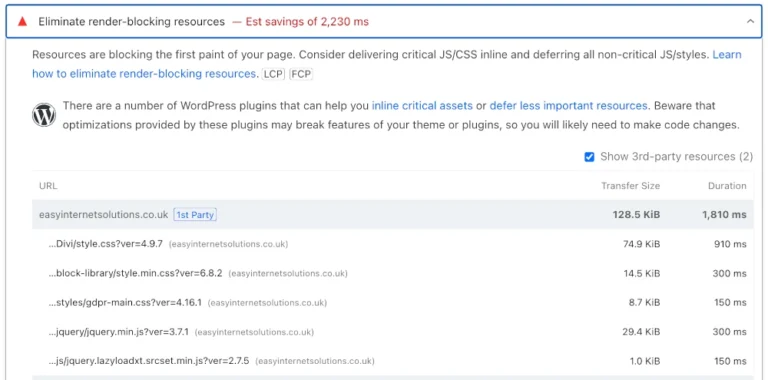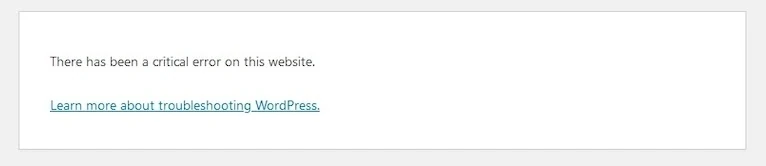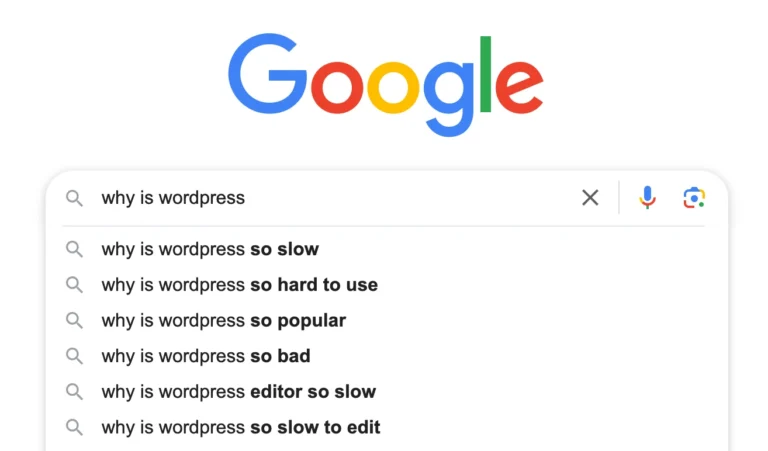Minfying and combining JavaScript and CSS is often an opportunity you’ll see to improve your WordPress website when using tools like Pagespeed Insights or Debug Bear’s page speed test when analysing your website. Why would you want to minify and combine your website’s CSS or JS? What’s the benefit of minfying and combining and are there any disadvantages do minfying and combining?
What is CSS?
CSS (Cascading Style Sheets) is a stylesheet language used to control the presentation and layout of HTML elements on a web page.
It allows web developers and designers to define how content should look; such as colours, fonts, spacing, positioning, and responsiveness, separately from the structure of the page content itself.
By linking a CSS file to an HTML document (or inlining CSS within an HTML document), you can apply consistent styles across multiple pages and easily make global design changes. CSS plays a key role in creating visually appealing and user-friendly websites.
How your website uses CSS.
When a user visits your website, the browser first loads the HTML to understand the structure and content of the page. It then uses CSS (Cascading Style Sheets) to apply visual styles to those elements. CSS tells the browser how to display things like colours, fonts, margins, positioning, and layout.
During the rendering process, the browser combines the HTML content with the CSS rules to build what’s called the “render tree,” which it then uses to paint the styled elements on the screen. This process ensures that your website looks polished, consistent, and visually aligned with your design across different devices and screen sizes.
CSS is, in its simplest form, is styling information for a web page.
What is JavaScript?
JavaScript is a programming language used to add interactivity and dynamic behaviour to websites.
While HTML provides the structure and CSS handles the styling, JavaScript enables features like image sliders, form validation, interactive maps, drop-down menus, and content that updates without reloading the page.
JavaScript runs directly in the user’s browser, allowing websites to respond to user actions in real time.
JavaScript is essential for creating modern, interactive web experiences and works alongside HTML and CSS to bring web pages to life.
How your website uses JavaScript.
When a user visits your website, the browser loads and parses the HTML and CSS to build the structure and style of the page.
After that, it processes any JavaScript files linked to the site. JavaScript is then executed to add interactivity and dynamic behavior, such as updating content without reloading, handling form submissions, triggering animations, or responding to user clicks and scrolls.
Unlike HTML and CSS, which are mainly concerned with how things look, JavaScript actively controls how a page behaves after it’s rendered. This allows your website to be more responsive and engaging, adapting in real time to how users interact with it.
JavaScript is, in its simplest form, is what controls the behaviour of web page.
What is minifying?
Minifying is the process of removing unnecessary characters from code (such as spaces, line breaks, comments, and formatting) without changing its functionality.
This is commonly done to HTML, CSS, and JavaScript files to reduce their file size, which helps websites load faster and use less bandwidth.
Minified files are harder for humans to read but more efficient for browsers to download and process.
By minifying to optimise the delivery of code, website page load times can be reduced and user experience improved, especially on slower connections or mobile devices.
What is combining?
Combining is the process of merging multiple CSS or JavaScript files into a single file.
This reduces the number of HTTP requests the browser has to make when loading a web page, which can significantly improve load times.
Each separate file normally requires its own connection to the server, so by combining them, the website becomes more efficient and faster to render.
This technique is often used alongside minifying to optimise website performance and reduce page load delays, particularly on slower networks or older devices.
What are the advantages of minifying and combining CSS?
Minifying and combining CSS offer several key advantages for website performance.
Minifying reduces the size of CSS files by stripping out unnecessary characters like spaces, comments, and line breaks, making the files quicker to download.
Combining merges multiple CSS files into one, which reduces the number of HTTP requests the browser must make when loading a page.
Together, these techniques help websites load faster, reduce bandwidth usage, and improve user experience (especially on slower connections). They also contribute to better scores in performance testing tools like Google PageSpeed Insights, making them valuable for SEO and mobile optimisation.
What are the advantages of minifying and combining JS?
Minifying and combining JavaScript improves website speed and efficiency by optimising how scripts are delivered to the browser.
Minifying removes unnecessary characters—such as whitespace, comments, and line breaks—shrinking the file size without changing functionality.
Combining multiple JavaScript files into a single file reduces the number of separate requests the browser needs to make, which cuts down on loading time.
These techniques help websites run faster, enhance performance on mobile devices, and reduce server load. They also contribute to higher scores in tools like Google PageSpeed Insights, benefiting both user experience and SEO.
What are the disadvantages of minifying and combining CSS?
Minifying and combining CSS can improve performance, but they also come with some potential drawbacks.
One disadvantage is that combined CSS files can become large and complex, which may cause unnecessary styles to load on pages that don’t need them, especially on websites with many different templates or layouts. This can reduce the effectiveness of page-specific optimisation.
Additionally, debugging minified CSS is difficult because the formatting and comments are removed, making it harder to trace styling issues. Frequent updates to individual CSS files can also complicate caching, as a single change may require the entire combined file to be regenerated and re-cached.
Minifying and combining CSS can sometimes break your website if not handled carefully.
When CSS files are combined, the order in which styles are loaded becomes critical. If stylesheets rely on a specific loading sequence and that order is disrupted during combination, it can lead to layout issues or broken styling.
Similarly, minification can occasionally cause problems if the CSS code contains syntax errors or non-standard formatting that doesn’t compress cleanly. This can result in missing styles or even completely broken page layouts.
It’s important to test thoroughly after minifying and combining CSS, and to exclude critical or problematic files when needed.
What are the disadvantages of minifying and combining JS?
Minifying and combining JavaScript can improve performance, but they also carry some risks and disadvantages.
One of the main issues is that JavaScript is more sensitive to syntax than CSS, so minification can sometimes break functionality if the code contains errors, unusual formatting, or relies on specific spacing.
Combining multiple JavaScript files can also lead to conflicts, especially if different scripts depend on being loaded in a particular order or rely on variables and functions defined in separate files.
Combining JavaScript files can also cause issues if scripts need to be loaded in a particular order or depend on certain variables or libraries being available first. If these dependencies aren’t respected, it can lead to broken functionality or script errors on the page.
Sometimes, combining everything into a single large JavaScript file can sometimes slow things down instead of speeding them up. For example, if your site only uses some scripts on certain pages, combining them all forces the browser to load unnecessary code on every page, increasing load time unnecessarily. This is particularly problematic for large websites with many interactive features or third-party scripts. Debugging also becomes more difficult, as it’s harder to isolate issues in a single, minified file. For these reasons, minifying and combining should be done carefully, ideally with testing and selective exclusions where needed.
Additionally, when everything is merged into one file, a single error or change can affect multiple features, making debugging and maintenance more difficult. For dynamic websites with many interactive elements, careless minification and combination can result in broken scripts or degraded user experience.
How to deal with problems caused by minifying and combining JS and CSS.
If minifying and combining JavaScript or CSS causes problems on your website, such as broken layouts, missing styles, or malfunctioning scripts—there are several steps you can take to fix or prevent these issues.
First, try disabling minification and combination temporarily to confirm that they are the source of the problem. Then, re-enable them selectively, one at a time (e.g. minify CSS only, or combine JavaScript only), and test your site after each change.
Most optimisation plugins, like LiteSpeed Cache, offer the option to exclude specific files or URLs from being minified or combined, and you can use this feature to skip over scripts or styles that are causing trouble.
It’s also important to maintain the correct load order of scripts, especially for JavaScript, where dependencies are common.
Using “defer” or “async” loading options can also help resolve timing issues.
Finally, always clear your cache after making changes, and test your site in a private/incognito window to ensure you’re seeing the latest version. Careful testing and selective exclusions are key to resolving problems while still benefiting from performance optimisations.
Minifying and Combining CSS and JavaScript in WordPress.
Most caching plugins will provide minifying and combining options. Although these are more or an optimisation specific action, rather than caching, this functionality still tends to be included in caching plugins.
I’m going to use the Litespeed Cache plugin as it provides granular minifying and combining options, where as some caching plugins only offer on/of type functionality.
Enabling CSS minify for WordPress using Litespeed Cache.
In your wp-admin area, click on: Litespeed cache > Page optimisation > CSS (tab)
Then set minify to on, and set combine to on, then save changes:
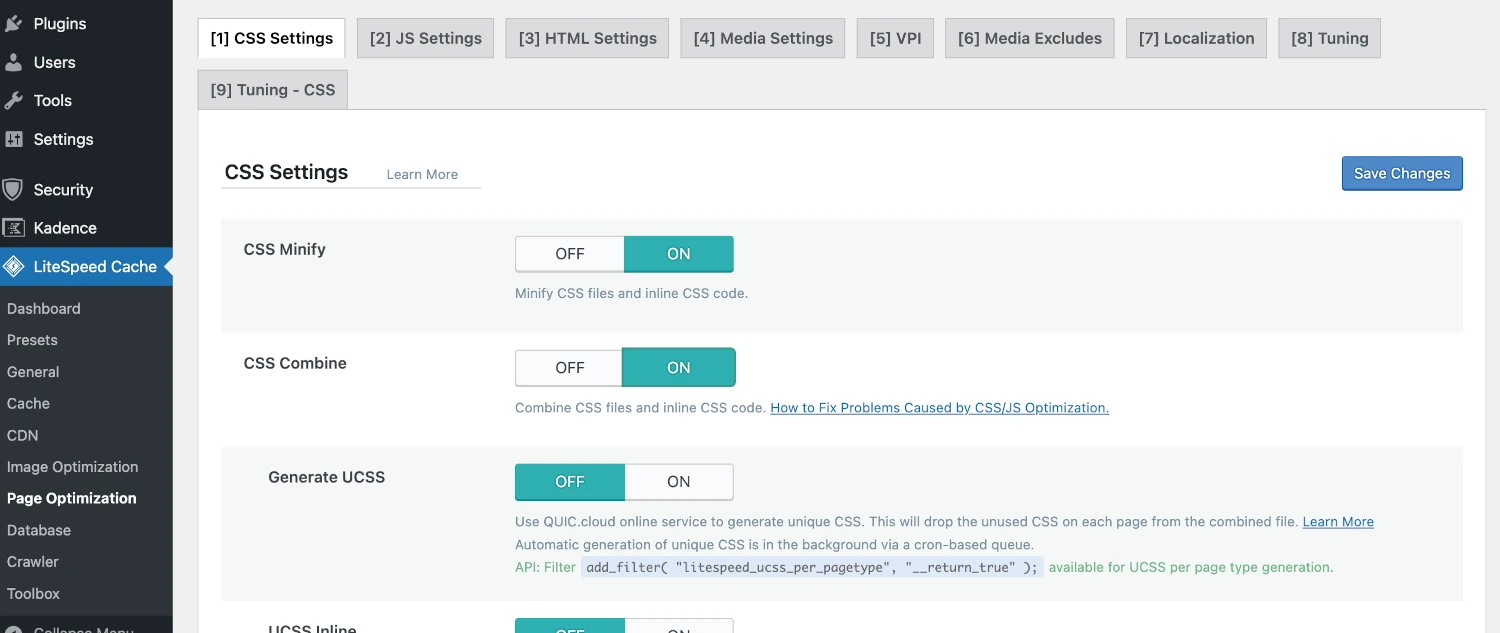
Enabling JS minify for WordPress using Litespeed Cache.
In your wp-admin area, click on: Litespeed cache > Page optimisation > JS (tab)
Then set minify to on, and set combine to on, then save changes:
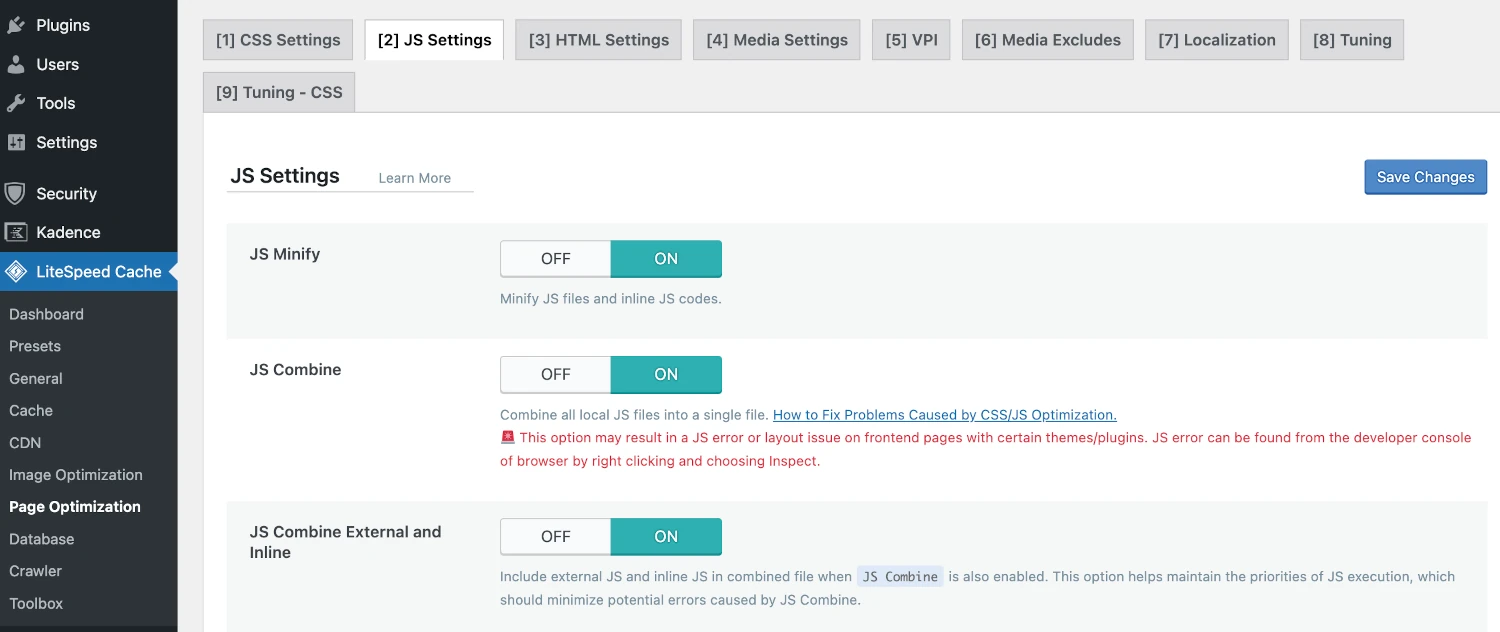
Additional CSS and JS Options to Preserve Priorities
When minfying and combining JS and CSS in to singular files, one of the main causes of breakage is the order in which the combined files are amalgamated in to the singular file.
Litespeed cache provides some additional options to help preserve the order (or priorities) in which in which the combined files are amalgamated in to the singular file.
These are, for JS, still on Litespeed cache > Page optimisation > JS (tab)
JS Combine external and inline:
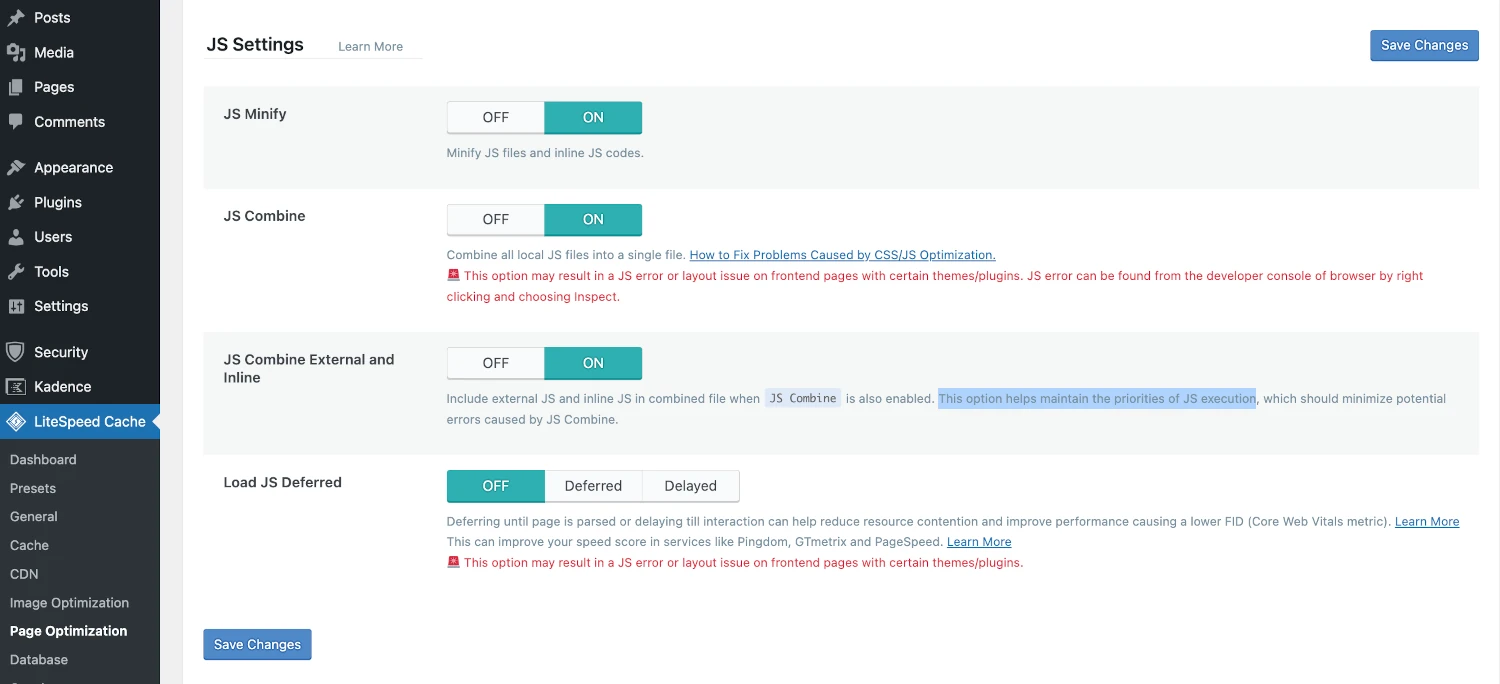
These are, for CSS, still on Litespeed cache > Page optimisation > CSS (tab)
CSS Combine external and inline:
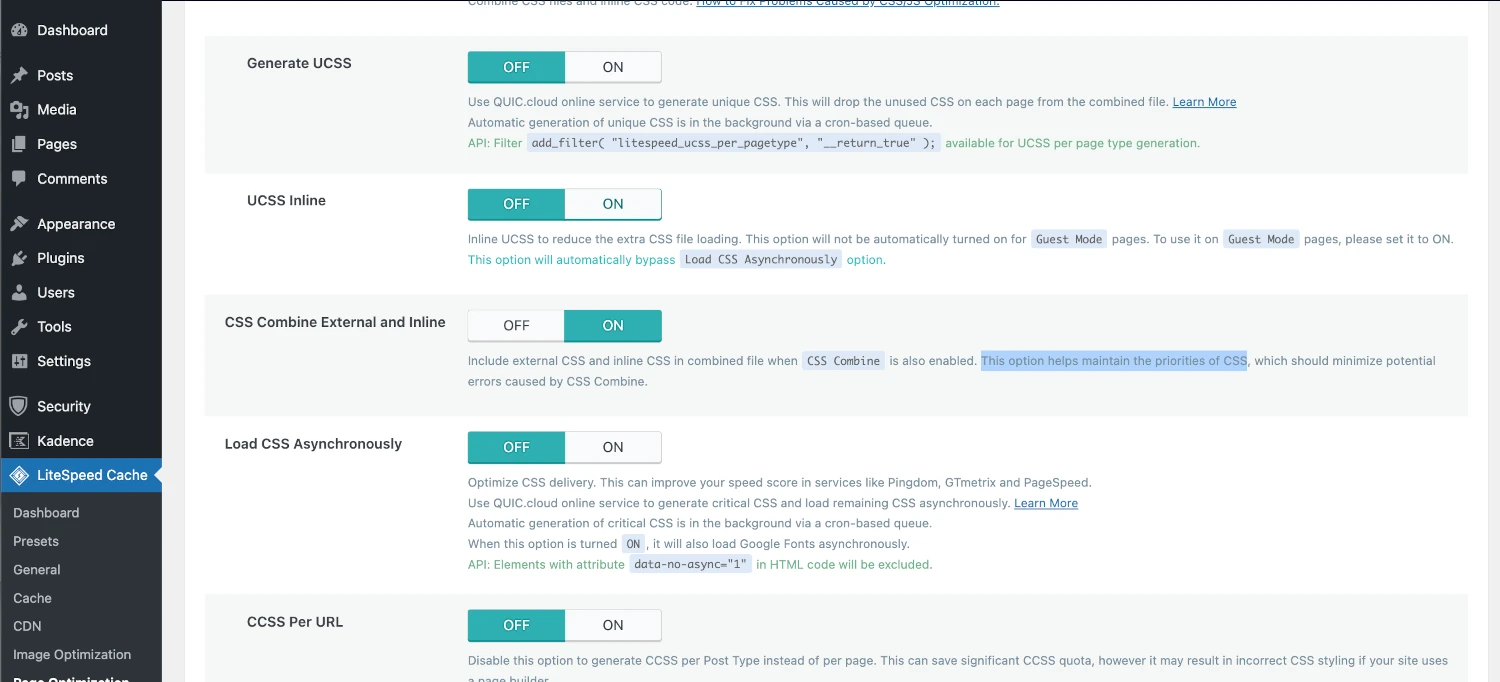
Working Out What’s Breaking Your Website
If you find your website isn’t functioning as expected, you’ll need to identify the script that’s problematic when combined or minified. To do this, you’ll need to check your site with minification and combination bypassed or disabled.
Litespeed cache offers a debug mode to allow you to see the unoptimised version of the site. To see this, you’d click on:
Toolbox > Debug > View site before optimisation:
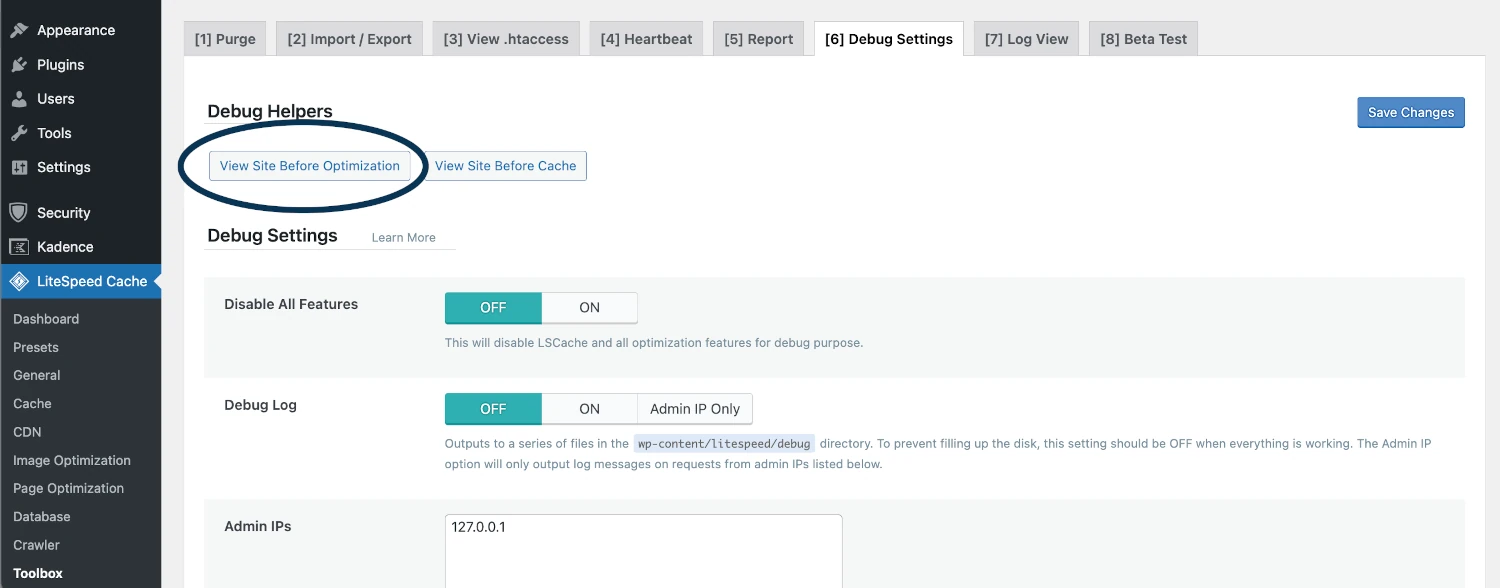
You’ll then see the unoptimised version of your site.
You’ll then need to access developer tools (right click > inspect in google chrome) and try to locate the script that’s causing the issue.
Locating the exact script will vary enormously according to the problem you have, and what you’re running in your WordPress.
For this example, I’ve got a problem where the mobile menu doesn’t expand, when I have JS minify and combine options enabled, and I’ve tracked the script down to navigation.min.js:
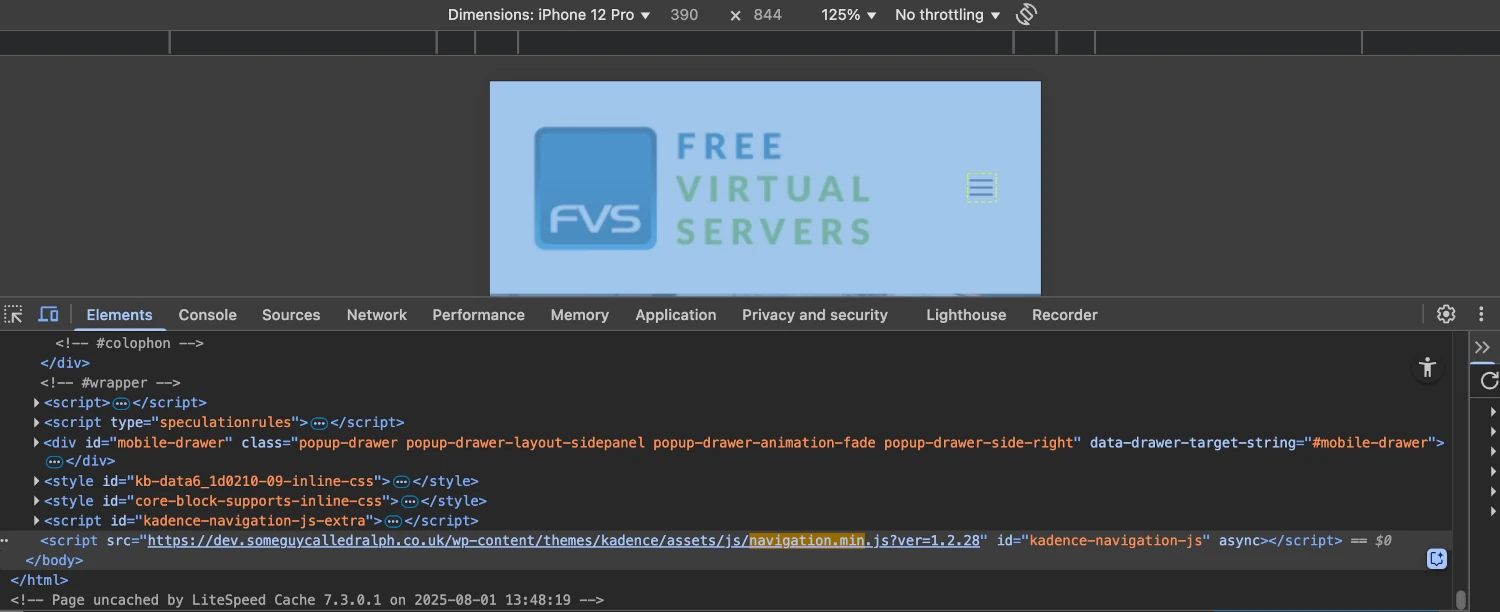
And I can exclude that script from optimisation in the Litespeed cache plugin options under:
Litespeed cache > Page cache > Tuning (tab):
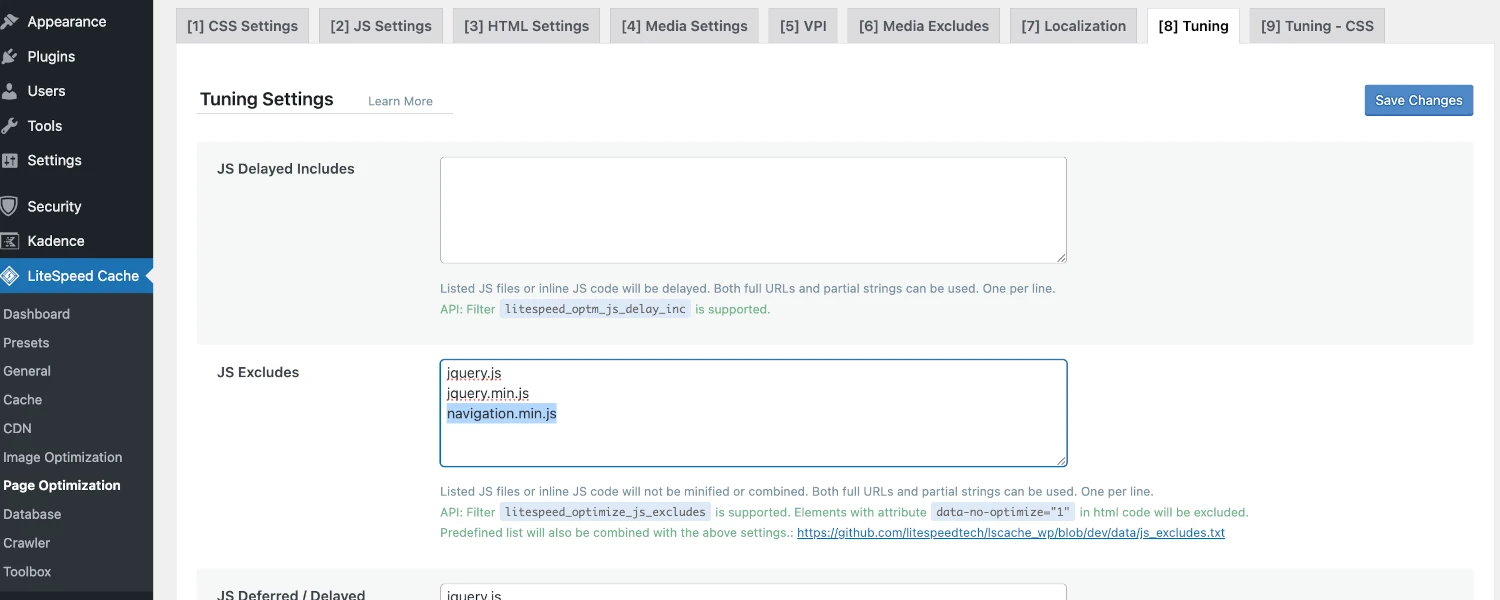
And I can then enter navigation.min.js in the JS Excludes field to exclude this script from combination and minification to address the issues with the mobile nav menu.
FAQ: WordPress Minify & Combine CSS/JavaScript
What does minifying CSS and JavaScript do?
Minifying removes unnecessary spaces, comments, and formatting from your CSS and JavaScript files, making them smaller so they load faster.
What does combining CSS and JavaScript do?
Combining merges multiple CSS or JavaScript files into one file, reducing the number of requests the browser has to make when loading a page.
Why should I minify and combine CSS and JavaScript in WordPress?
Doing so improves page speed and performance by reducing file sizes and the number of HTTP requests, which can lead to better user experience and improved search engine rankings.
Can minifying and combining CSS or JavaScript break my site?
Yes, if certain files rely on being loaded separately or in a specific order, minifying or combining them could cause layout or functionality issues.
What should I do if minifying or combining breaks my site?
Exclude problematic files from minification or combination in your optimization plugin settings, then test the site again until it works correctly.