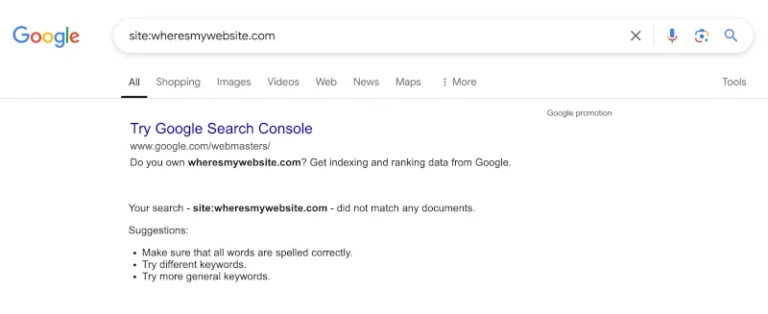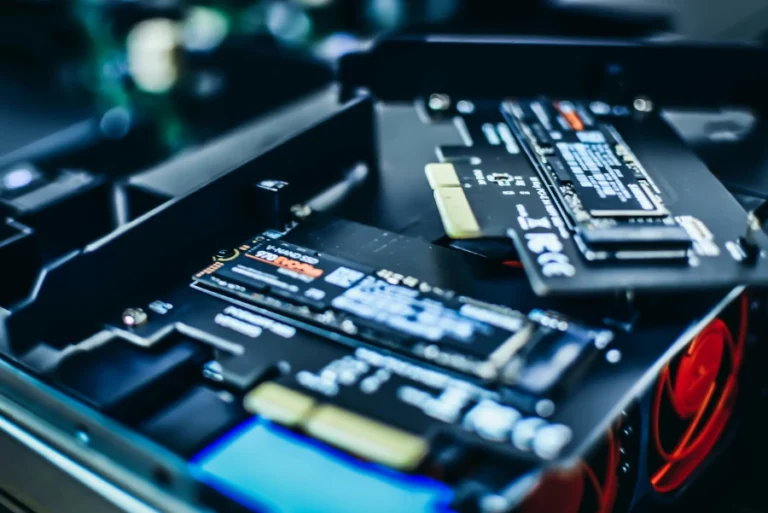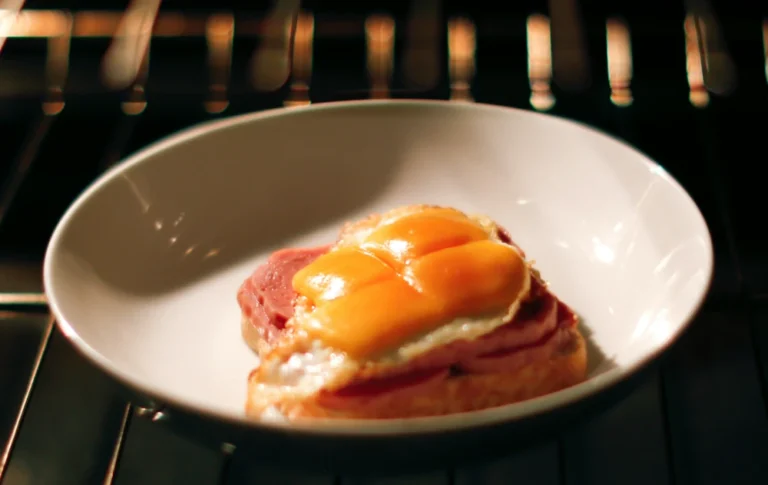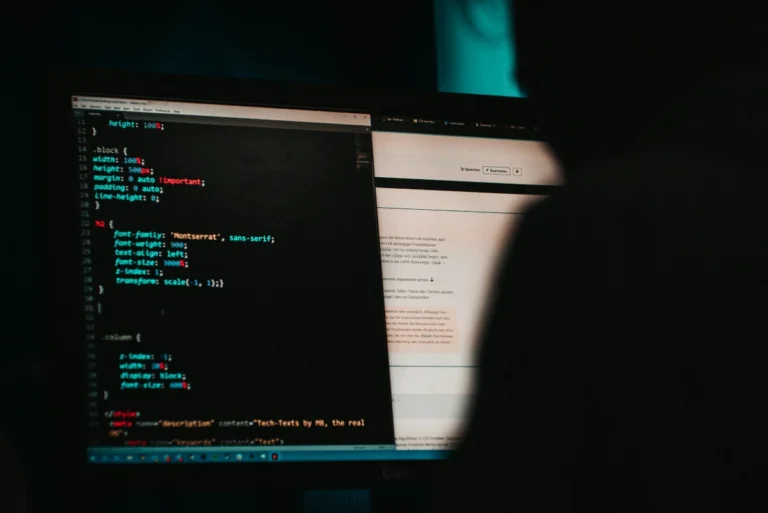Cheap WordPress Hosting: Is it Worth it?
Cheap WordPress hosting. If you’re looking for this you’re most likely looking for a cost effective way to host your WordPress website, cheap hosting for wordpress site is an appealing option. Performance, security and ease of use are all considerations that you’d need to take in to account when looking in to WordPress hosting. Is it possible to find cheap WordPress website hosting without compromising on these essential features? What are the best hosting options for WordPress at a cost effective price?
What is WordPress hosting?
Before looking in to the specifics of cheap hosting for wordpress, it helps to understand what WordPress hosting is, and what you’ll need to be able to self host WordPress in terms of hosting resources.
WordPress hosting refers to hosting optimised for WordPress sites. Hosting that provides enough RAM and CPU resources to cover the overhead of your WordPress site is key to ensuring that your website loads quickly, stays secure, and can handle peaks of higher traffic without crashing.
There are various types of WordPress hosting, including shared hosting, managed hosting, VPS, and dedicated servers. Shared hosting provides a cheapest hosting solution. A shared hosting holds the accounts of multiple customers. Dedicated servers and VPS’ are both types of servers that contain only your site, so are often more expensive. You don’t have to use a dedicated server or VPS just to be able to host a WordPress site. You will need to make sure that shared WordPress hosting provides enough resources for you to be able to run your WordPress site.
What to look for in WordPress hosting
When evaluating which hosting is most suitable for WordPress, there are a few key factors you should consider:
Performance:
Fast page loading times are critical for a good user experience and they can also help with SEO (how well your page ranks in search engine results).
Looking for hosting with sufficient resources (RAM, CPU) and fast storage like SSD is usually advisable. You’d usually need 1GB of RAM and 100% of one CPU core to be able to operate a WordPress site. You may need more RAM and CPU availability if you’re hosting an e-commerce based website, or your site will be attracting large volumes of traffic. Most hosting providers offer increased amounts of RAM and CPU in the form of an upgrade. 1GB of RAM and 100% of one CPU core is a good place to start if you’re just getting started with your site or are unsure how much traffic you’ll receive.
WordPress themselves also recommend the use of object caching to help with performance. It’s advisable to check that this is available when looking in to hosting for WordPress.
Opcache improves the performance of PHP code. This is a caching engine for PHP that improves the performance of PHP applications by storing precompiled scripts in memory. This means that when a PHP script is executed, instead of parsing and compiling it on each request, the precompiled code is reused from the cache. This speeds up the execution time fo the code.
HTTP/3 also helps with time to first byte metrics, which can affect most other performance metrics that search engines such as google use to measure site’s performance, which in turn has an impact on SEO. HTTP/2 can also help with this, but not to the degree that HTTP/3 does.
Although Apache is one of the more common web servers, and additional improvements in performance can be gained by using hosting that provides the Litespeed web server. There’s also a WordPress Litespeed caching plugin that’s specifically designed to operate with the Litespeed web server. You’ll need to check with hosting providers to see if they offer Litespeed or Apache as the available web server.
In summary, hosting thaty provides the following is advisable:
- SSD based hosting.
- 1GB RAM.
- 100% CPU core availability.
- Object caching.
- Opcache.
- Litespeed web server.
- HTTP/3 (advisable) or HTTP/2 (minimum).
Uptime:
Uptime refers to how often your website is accessible online. Or how infrequently the web hosting server has problem. The greater the uptime, the better. Your site is more likely to remain online with a host that offers good uptime. The best hosts offer at least 99.9% uptime guarantees.
In summary:
- Try to use a host that offers a 99.9% uptime guarantee.
Security:
Features like free SSL certificates, daily backups, mod_security malware scanning, and an “in hosting” malware scanner are all essential to keep your site safe.
Encrypting web traffic requires an SSL certificate. The presence of a padlock in the browser’s address bar shows that encryption is taking place. This provides a sense of legitimacy and trust to your website’s visitors.
Malware scanners detect hacks and malicious code or files. These scanners are also key to cleaning and securing your site should it be hacked.
Having backups available allow you to restore your site from a known good state. You might need to do this if your site fails, or it becomes hacked. Ensuring that backups are taken regularly and a reasonable number of restore points are retained provides a greater degree of flexibility when it comes to restoring backups.
Mod_security adds an additional layer of website protection. It’s purpose is to identify and block potentially malicious access. Although mod_security alone doesn’t guarantee that hacking won’t take place, it certainly helps with the prevention of hacking. Using hosting that provides mod_security helps decrease the chance of hacking, by adding an additional layer of security.
In summary, when considering security make sure that:
- SSL certificates are provided for free.
- That a malware scanner is available and that regular malware scans take place by default.
- Easy to restore backups are included.
- mod_security rulesets are in place to help mitigate hacking.
Support:
You’re likely to need some help with your WordPress website at some point. Checking that a support team is available, and operated in a way that suits you (either by telephone, helpdesk, or live chat) is advisable. It’s also worth seeing what customers of the hosting provider say about them on review sites such as truspilot.com or google reviews.
In summary, when it comes to support, you’d be best to check:
- That support is provided.
- What type of support is available.
- What other customers think of a hosting providers support services.
Ease of Use:
Beginners might prefer hosts with one-click WordPress installers and a user-friendly control panel, one click installers are an easy way to install WordPress too. WP Toolkit (the official cPanel tool) and the softaculous apps installer are both examples of one click WordPress installers, both of them also provide easy to use site cloning, staging and push to live functionality. This allows you to copy your site, test your changes, then make your changes live via an easy to use interface. Some hosting providers offer their own staging tools.
There will be some web hosting facilities that you’ll need to use in addition to your site, such as creating mailboxes, and managing DNS records. It’s advisable to use hosting that’s easy to use. Both cPanel and Plesk have a good reputation for usability. As these are both widely used pieces of hosting software, there’s also quite a lot of supporting information available on the internet. The hosting control panel can vary considerably between providers, so it’s worth checking what’s available before purchasing.
In summary, when it comes to ease of use, you should try and aim for:
- Hosting that provides WordPress management tools, such as one-click installers and staging facilities.
- Hosting that provides an easy to use and widely adopted interface such as cPanel or Plesk.
Will you gain everything you need with a low cost WordPress hosting package?
As you can see from the list of considerations above, there’s quite a lot of factors to take in to account.
What’s provided will vary between hosting providers. Likewise, what’s needed will vary between website owners.
Some, more experienced, users may find that they have less need or support. Other users may be happy using their own external backup services, so don’t have such a great requirement for built in hosting specific backup services.
As you can probably tell, things can become quite variable when it comes to cost effective WordPress hosting. It’s always worth considering which services or facilities are important to you. You might also consider which services and facilities aren’t as important, when looking in to low cost WordPress hosting providers. This is key to hosting with a provider that offers services that you’ll need and use.
Cheapest WordPress hosting won’t necessarily be low quality, but it often means limited features. Due to this you can find yourself in a position where you’re balancing the cost of a WordPress hosting service against the features provided.
The table below gives you an idea how pricing and features compare between providers (quoted prices exclude VAT and promotional introductory pricing, research dated 11/09/2024. Data based on hosting one website using a WordPress plan).
| Netnerd.com | 20i.com | Fasthosts.co.uk | hostinger.co.uk | ionos.co.uk | |
| Performance | |||||
| SSD | ✅ | ✅ | ✅ | ✅ | ✅ |
| RAM | 1GB | 1GB | 6.4 GB (768MB per process) | 1GB | 640MB |
| CPU Core Availability | 100% | 100% | Unstated | Unstated | 100% |
| Opcache | ✅ | ✅ | ✅ | ✅ | ❌ |
| Object Caching | ✅ | ❌ | ❌ | ✅ | ❌ |
| Litespeed Web Server | ✅ | ❌ | ❌ | ✅ | ❌ |
| HTTP/2 or HTTP/3 | HTTP/3 | HTTP/2 | HTTP/2 | HTTP/3 | HTTP/2 |
| Uptime | 99.99% | 99.99% | 99.99% | 99.99% | 99.99% |
| Security | |||||
| Free SSL | ✅ | ✅ | ✅ | ✅ | ✅ |
| Backups included | ✅ | ✅ | ✅ | ✅ | ✅ |
| Malware Scanner | ✅ | ❌ | ✅ | ✅ | ✅ |
| mod_security | ✅ | ✅ | ❌ | Unstated | ❌ |
| Ease of Use | |||||
| Control Panel | cPanel | Bespoke in house | Bespoke in house | Bespoke in house | Bespoke in house |
| 1 click installer | ✅ | ✅ | ✅ | ✅ | Unstated |
| Staging facility | ✅ | ✅ | ✅ | ✅ | Unstated |
| Support | |||||
| Telephone | UK business hours (9-5 weekdays) | 24x7x365 | 24x7x365 | ❌ | UK business hours (9-5 weekdays) |
| Helpdesk/EMail | 24x7x365 | 24x7x365 | 24x7x365 | 24x7x365 | 24x7x365 |
| Live Chat | ❌ | 24x7x365 | 24x7x365 | 24x7x365 | 24x7x365 |
| Trustpilot Rating | 4.8 | 4.7 | 4.7 | 4.6 | 4.6 |
| Monthly Cost | £4.99 | £9.99 | £6 | £5.99 | £5 |
| Netnerd.com | 20i.com | Fasthosts.co.uk | Hostinger.co.uk | ionos.co.uk |
Considering the future of your WordPress hosting
Over time, it’s possible that your WordPress site will grow, and it’s likely to receive more traffic. You might also decide to add additional functionality such as selling products online.
When using WordPress when a website has “more” of functionality, traffic, or content, there’s likely to be an increase in the amount of resources that are needed to run your website.
You can gain additional resources by upgrading.
Most hosting providers offer some kind of upgrade path as they expect that the resource usage of websites will gro over time. In the majority of cases these upgrades can be carried out “in place” without the need to migrate. If there is a need to migrate your hosting provider may well assist you.
It’s always a good idea to check available upgrades when you think that you’ve found a hosting provider that suits your needs. This can help avoid large increases in price, or the need to migrate your site if you find an upgrade isn’t affordable or financially viable.
Is Cheap WordPress Hosting A Good Choice?
Cheap WordPress hosting can be a really good solution for you if you select a provider that covers your requirements. If you’re running a personal blog, a small business website, or just getting started, then low cost WordPress hosting is a great place to start.
It’s advisable to compare the pricing benefit with the feature set provided, as this can affect how your website performs and the ease of use you’ll experience.
While affordability is important, make sure the hosting provider offers reliable performance, sufficient resources, and adequate customer support. If your website grows or your needs become more complex, be prepared to invest in a hosting plan with a greater cost.
The best WordPress hosting solution is one that balances cost with the performance and features you need to run a successful site. Consider your website’s size, traffic expectations, and long-term goals when making your decision.