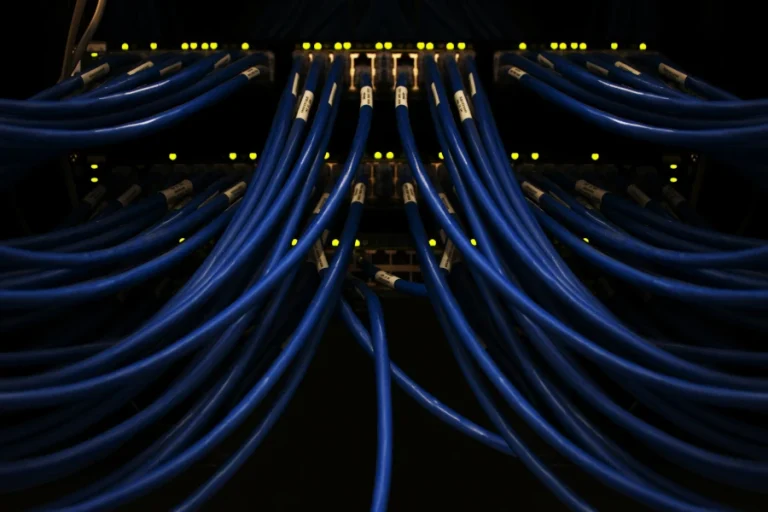Ever been halted by the ‘dns_probe_finished_nxdomain’ error while surfing the web? Discover its causes and foolproof solutions below.
What is dns_probe_finished_nxdomain error?
The dns_probe_finished_nxdomain error, often encountered by many internet users, signifies a hiccup in the server’s ability to decipher a domain name. This typically occurs when there is an issue with the DNS configuration or when the domain name does not exist. When this occurs, users are unable to access the website associated with the domain name. To fix this error, users can try clearing their cache, resetting their DNS settings, or contacting their internet service provider for assistance.
Common causes of the dns_probe_finished_nxdomain error
The dns_probe_finished_nxdomain error is a common issue that occurs when a user’s device is unable to connect to a specific website due to DNS resolution failure. There are several possible causes, including incorrect settings, network connectivity issues, firewall, or antivirus restrictions, and caching problems. Additionally, it may also be caused by a misconfigured router or a problem with the website’s server. To resolve this error, users can try resetting their DNS settings, checking their network connection, disabling firewalls or antivirus software temporarily, clearing the DNS cache, or contacting their internet service provider for assistance.
dns_probe_finished_nxdomain Error Effects
The dns_probe_finished_nxdomain error is a common DNS-related issue that occurs when a user’s device is unable to connect to a specific website. This can have a significant impact on the user’s browsing experience, as it prevents them from accessing the desired website. It can be frustrating for users who rely on the internet for work, research, or entertainment purposes. Additionally, it can also impact businesses and website owners as it can lead to a decrease in website traffic and potential loss of revenue. Therefore, it is crucial to address and fix dns_probe_finished_nxdomain promptly to ensure a seamless browsing experience for users.
Troubleshooting Methods
- Assess your internet lifeline: Encountering this error? Start by scrutinising your internet pulse. Ensure a robust connection and consider a router or modem reboot. If the issue persists, perhaps a different network or a chat with your ISP might hold the solution.
- Purge the DNS memory: A DNS memory cleanse might be the antidote to dns_probe_finished_nxdomain. This digital repository, holding records of past web voyages, can sometimes get muddled. A simple command line spell can set things right, refreshing your device’s DNS diary.
- Disconnect VPN or Proxy shields: VPNs and proxies, while guardians of your digital privacy can sometimes muddle the DNS decoding dance. A brief disconnect might be the solution you’re seeking.
Clearing the DNS Cache
Experts in the field of network administration often suggest that to address dns_probe_finished_nxdomain, one might consider clearing the cache. The DNS cache acts as a memory bank, retaining details of websites previously accessed. Occasionally, this stored data might become obsolete or get corrupted, triggering the said error. According to seasoned professionals, one can initiate the Command Prompt, and input ‘ipconfig /flushdns’, followed by the Enter key. This action purges the cache, prompting the system to fetch fresh DNS details from the server. Post this procedure, it’s advisable to attempt website access to verify the resolution.
Disable VPN or Proxy
Some users have found relief from dns_probe_finished_nxdomain by simply disabling their VPN or proxy services. These services, while providing anonymity and security, can occasionally interfere with DNS resolution. If you’re using a VPN, navigate to its settings and deactivate the connection. For those using a proxy, the network settings in your browser or operating system will allow you to disable it. After making these changes, attempt to access the website once more.
Updating DNS Settings
Change DNS server address
If the dns_probe_finished_nxdomain error persists, consider modifying your DNS server address. Start by opening the Control Panel on your computer. From there, proceed to ‘Network and Internet’, followed by the ‘Network and Sharing Center’. Within the menu on the left, select ‘Change adapter settings’. Then, right-click on the network connection you’re using and choose ‘Properties’. In the ensuing window, locate and select ‘Internet Protocol Version 4 (TCP/IPv4)’. Opt for ‘Use the following DNS server addresses’ and input the DNS addresses you wish to use. After saving these changes, it’s recommended to test your internet connection.
Flush DNS settings
To fix ‘dns_probe_finished_nxdomain’, you can try flushing the domain name system settings on your device. Flushing the cache can help resolve any issues related to DNS resolution. To do this, open the Command Prompt or Terminal and type ‘ipconfig /flushdns’ (for Windows) or ‘sudo killall -HUP mDNSResponder’ (for macOS). Once you’ve flushed the settings, restart your device and check if the issue is resolved.
Reset TCP/IP stack
To fix ‘dns_probe_finished_nxdomain’, you can try resetting the TCP/IP stack. Resetting your IP address can be done by opening the Command Prompt as an administrator and running the following command: ‘netsh int ip reset’. After running the command, restart your computer and check if the issue is resolved. Resetting the TCP/IP stack can help resolve issues related to network connectivity and settings.
Checking Firewall and Antivirus Settings
Temporarily disable the firewall
Firewalls, designed to protect devices from potential threats, can inadvertently block certain DNS requests. If you suspect this might be the cause, consider deactivating your firewall temporarily. After doing so, try accessing the website. If successful, you can then fine-tune your firewall settings to balance security and accessibility.
Whitelist the affected website
If you’re consistently facing the dns_probe_finished_nxdomain error for a specific website, whitelisting might be the solution. This process allows your device to bypass any restrictions for that particular domain. You can achieve this by adding the website’s domain to your computer’s hosts file or your router’s whitelist settings.
Update antivirus software
Antivirus software plays a pivotal role in safeguarding your computer from malware and other potential threats. Ensuring it’s up-to-date not only bolsters your device’s security but can also eliminate factors that might trigger dns_probe_finished_nxdomain. Regular updates can enhance both the performance and security of your computer.
Contacting Your Internet Service Provider
Report the issue to your ISP
If you are experiencing ‘dns_probe_finished_nxdomain’, it is recommended to report the issue to your Internet Service Provider (ISP). Your ISP is responsible for providing you with a stable and reliable internet connection, and they should be able to assist you. Contact your ISP’s customer support and provide them with details about the error message you are receiving. They will be able to troubleshoot the issue and provide you with the necessary steps to fix it. It is important to communicate the issue to your ISP as they can help ensure a smooth browsing experience for you.
Request DNS server configuration
When encountering this message, it is important to check the DNS server configuration. It typically occurs when the server is unable to resolve the requested domain name. To fix this issue, you can try changing the server settings to use a reliable and fast DNS server, such as Google DNS or OpenDNS. Additionally, you can also try flushing the cache on your device to clear any outdated or incorrect DNS records. By ensuring a proper DNS server configuration, you can resolve the ‘dns_probe_finished_nxdomain’ error and improve your browsing experience.
Seek assistance from technical support
If you are still encountering ‘dns_probe_finished_nxdomain’ after trying the above methods, it is recommended to seek assistance from technical support. They have the expertise and knowledge to diagnose and resolve DNS-related issues. Contacting your internet service provider or the website administrator can also be helpful in resolving this error. Remember to provide them with detailed information and the steps you have already taken to troubleshoot the issue. By seeking professional help, you can ensure that the ‘dns_probe_finished_nxdomain’ error is effectively resolved, allowing you to browse the internet smoothly.
Summary of troubleshooting methods
When encountering the ‘dns_probe_finished_nxdomain’ error, there are several troubleshooting methods that can be employed. Firstly, checking the internet connection and ensuring it is stable is crucial. Additionally, clearing the DNS cache on the device can help resolve the issue. Another method is to change the server settings to a public DNS server such as Google DNS or OpenDNS. Disabling any VPN or proxy connections may also be necessary. Finally, restarting the router or modem can sometimes resolve the issue. By following these troubleshooting methods, users can effectively fix the ‘dns_probe_finished_nxdomain’ error and regain access to the desired websites.
The importance of resolving dns_probe_finished_nxdomain error
dns_probe_finished_nxdomain is a common issue that occurs when the server is unable to resolve the domain name. This can prevent users from accessing websites and can cause frustration and inconvenience. Resolving it is important as it ensures that users can access the desired websites without any interruptions. By fixing the dns_probe_finished_nxdomain error, users can have a seamless browsing experience and avoid any disruptions caused by resolution issues.
Final thoughts
In conclusion, dns_probe_finished_nxdomain is a common issue that many users encounter while browsing the internet. However, with the right troubleshooting steps, it can be easily fixed. By following the methods mentioned in this article, users can resolve the error and regain access to the websites they want to visit. It is important to remember that different solutions may work for different users, so it may be necessary to try multiple methods before finding the one that works. Overall, by being proactive and knowledgeable about troubleshooting techniques, users can overcome the dns_probe_finished_nxdomain error and enjoy a seamless browsing experience.